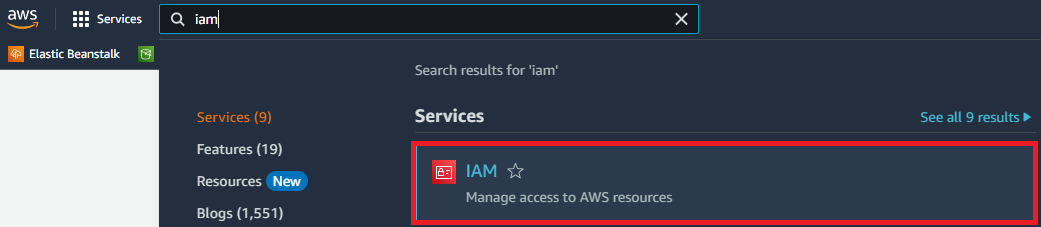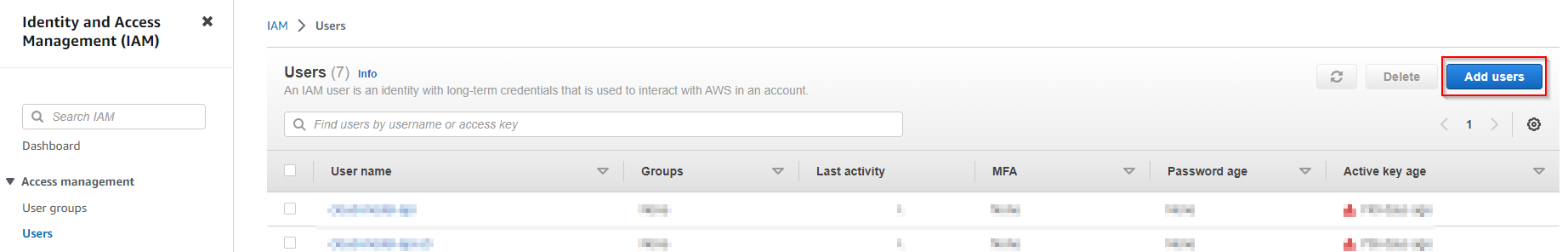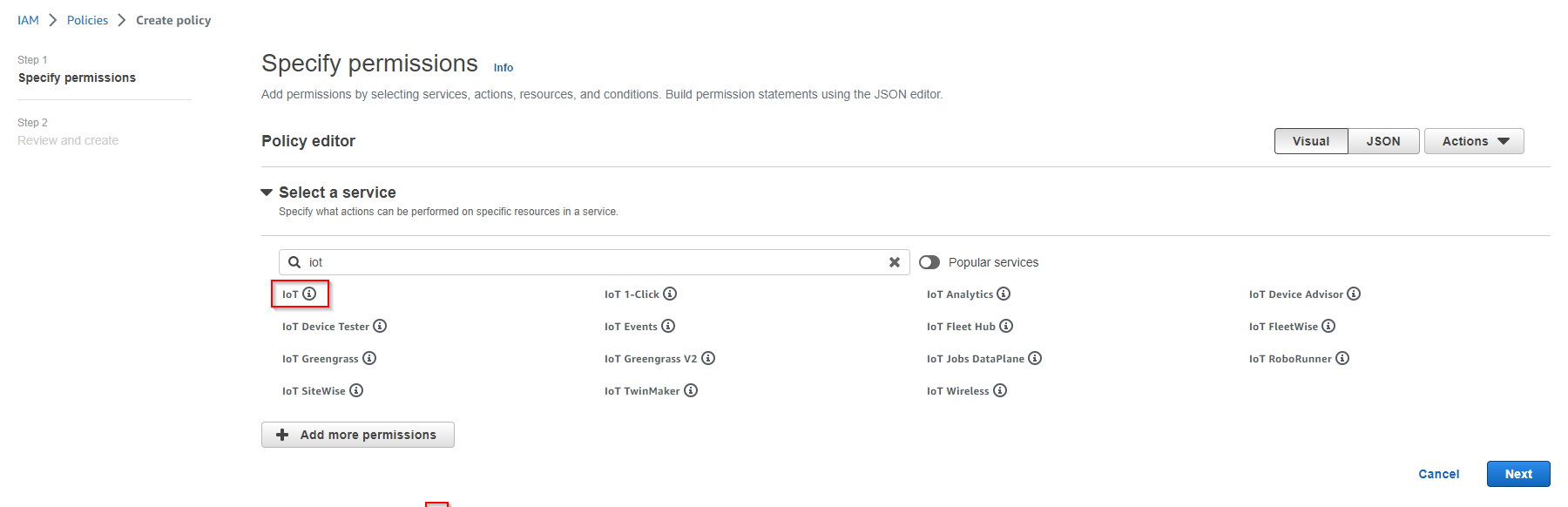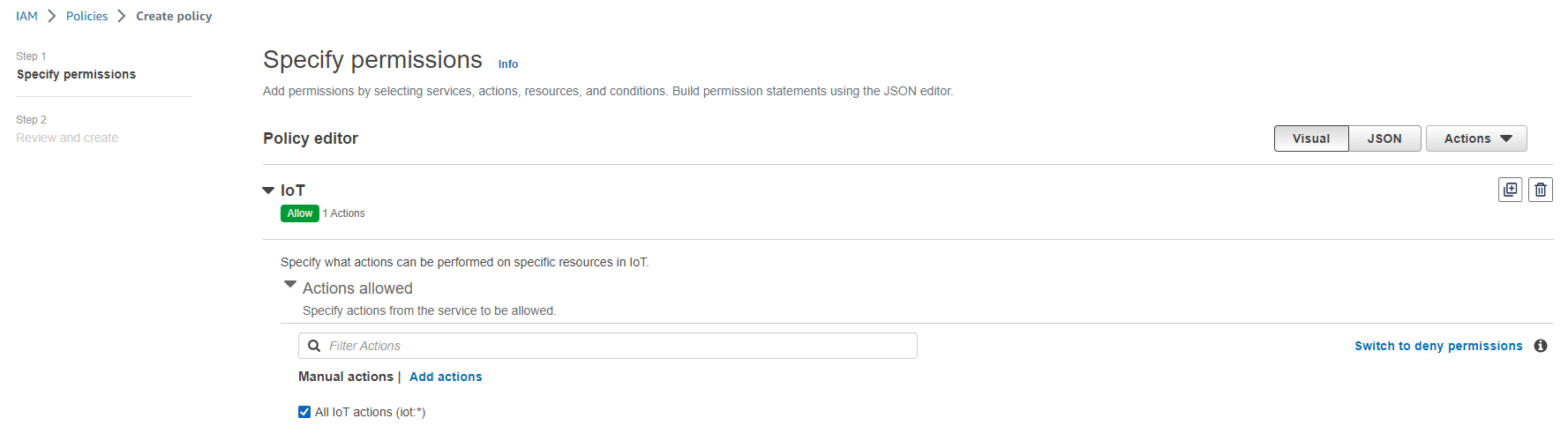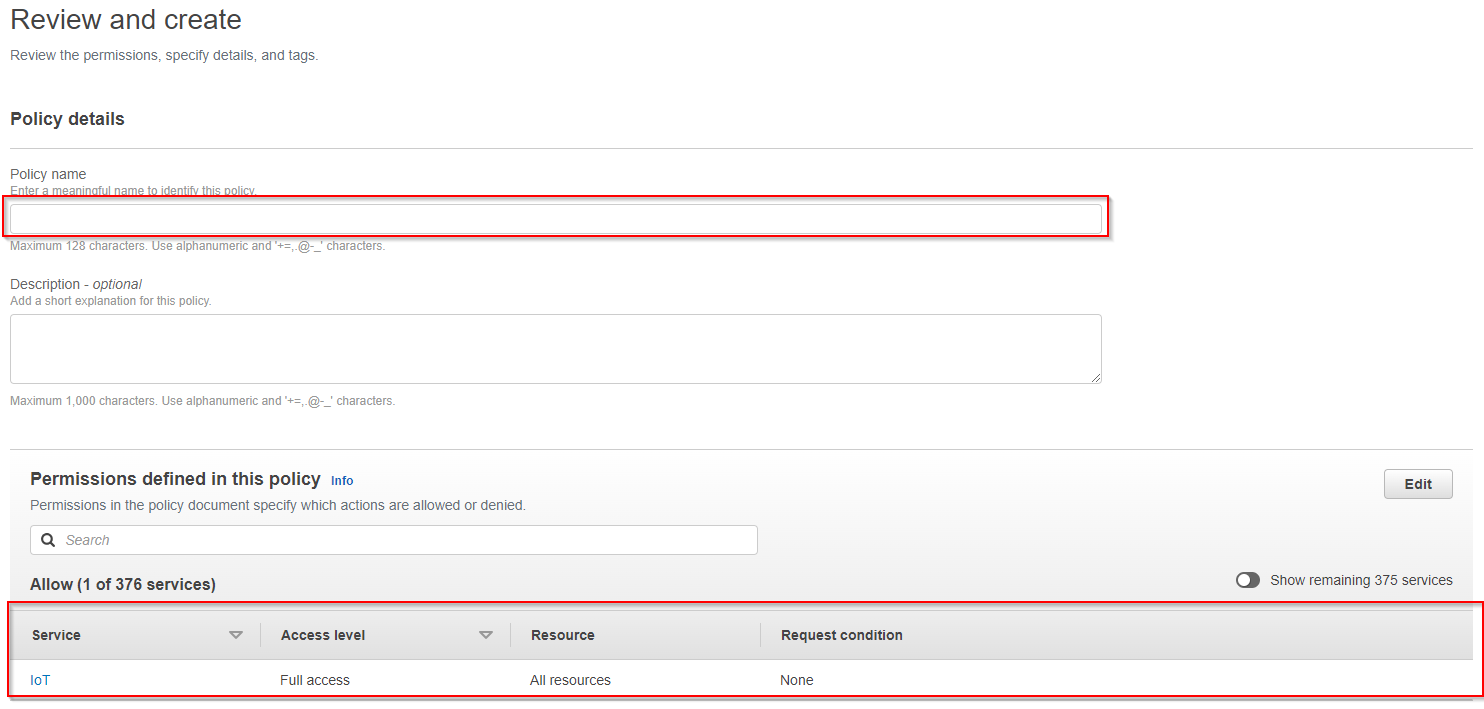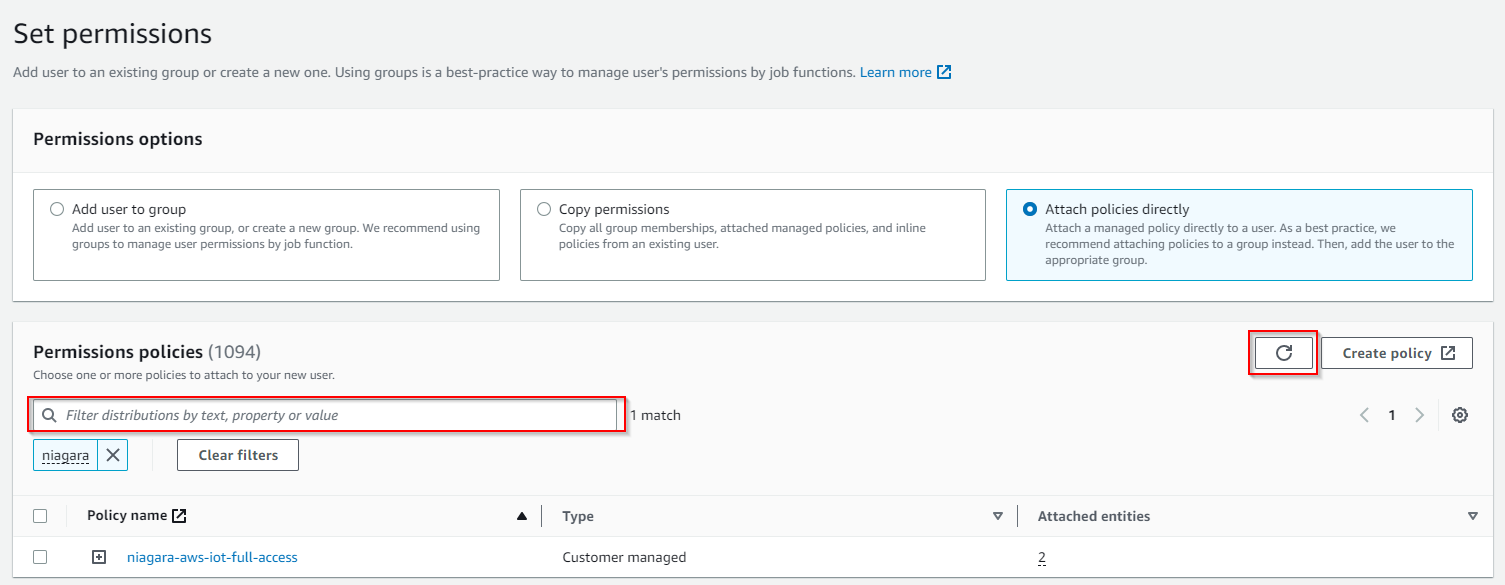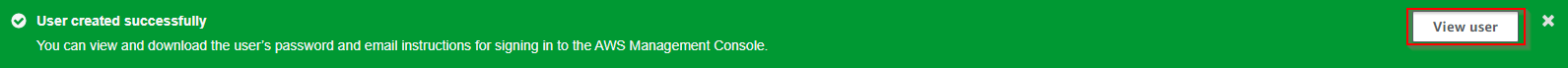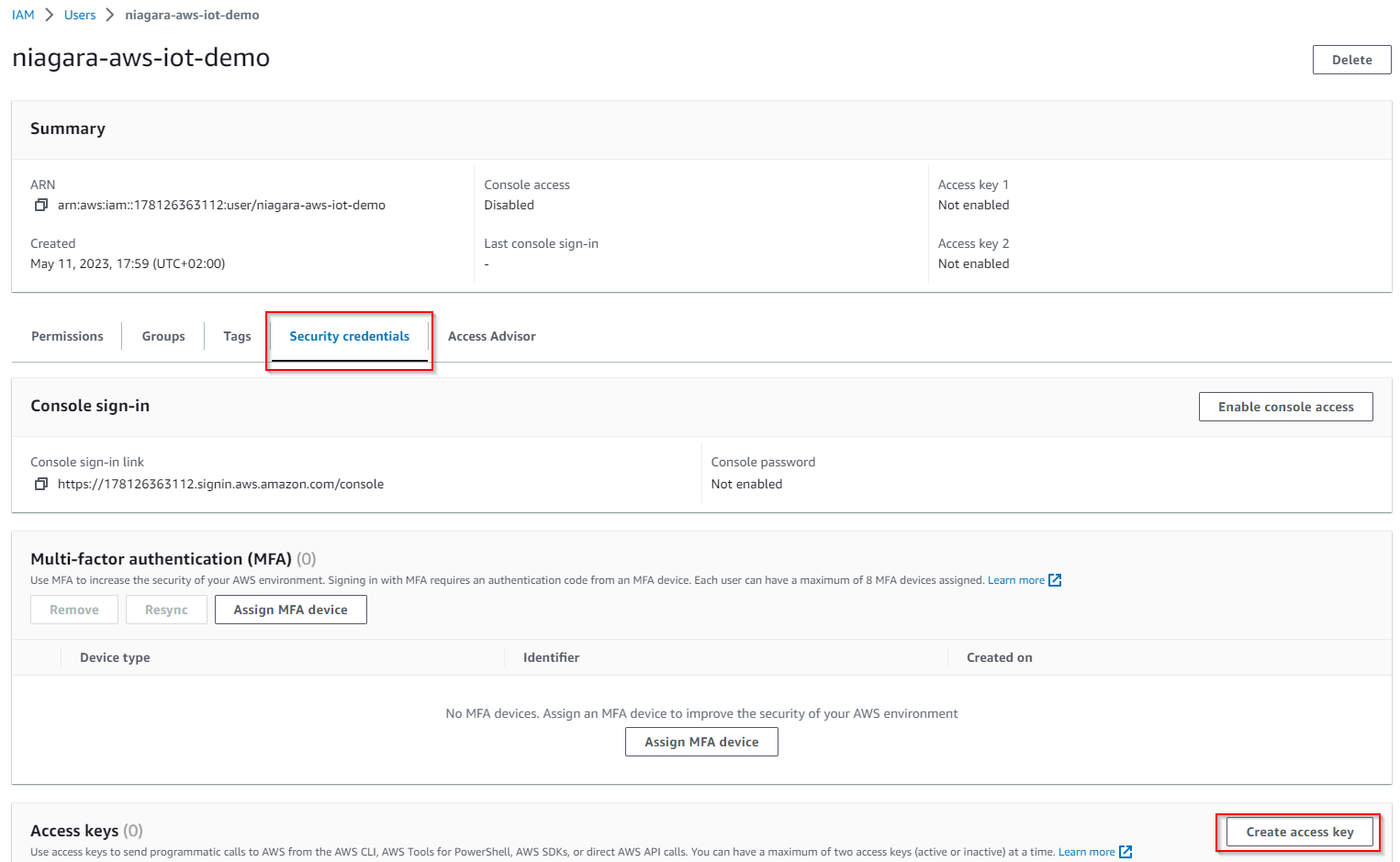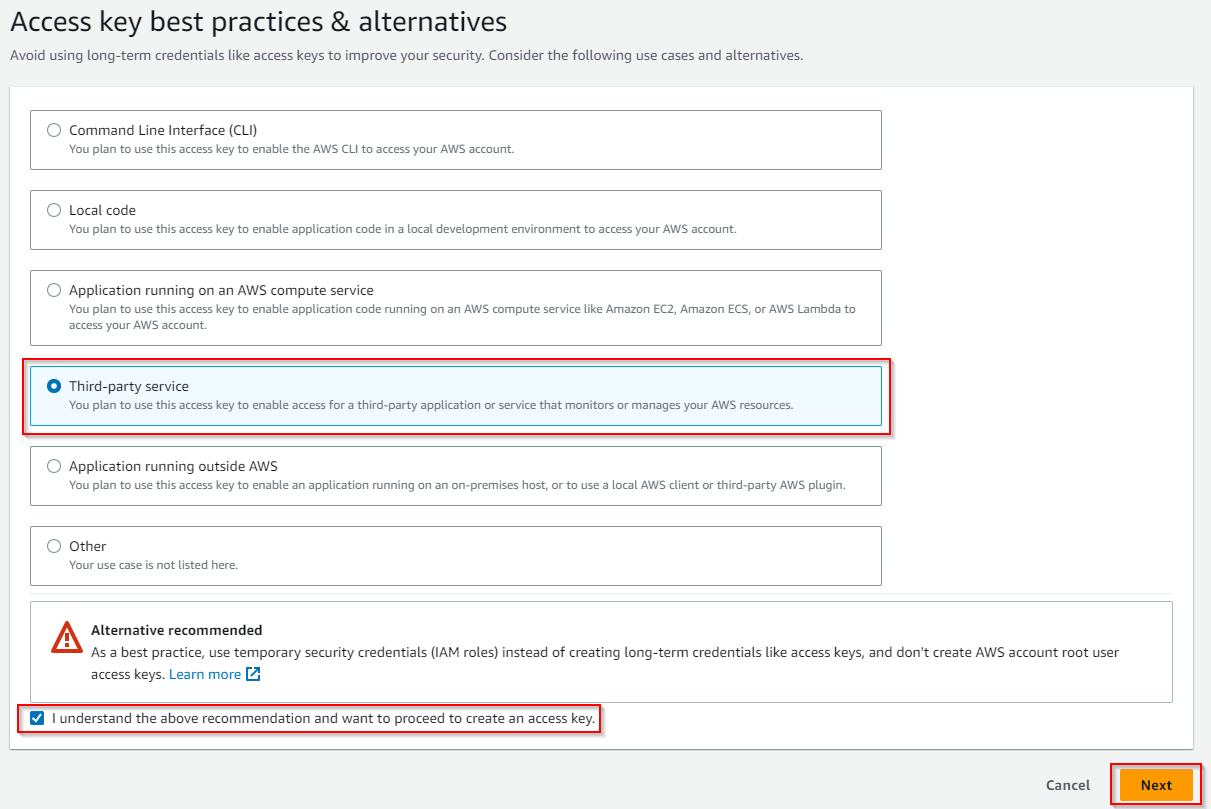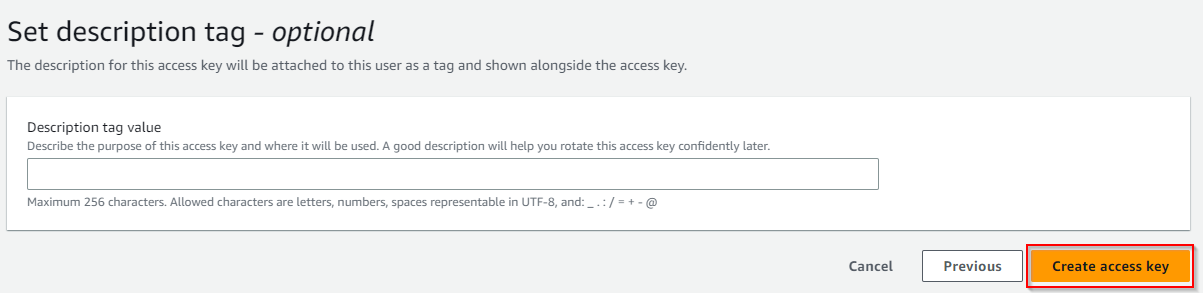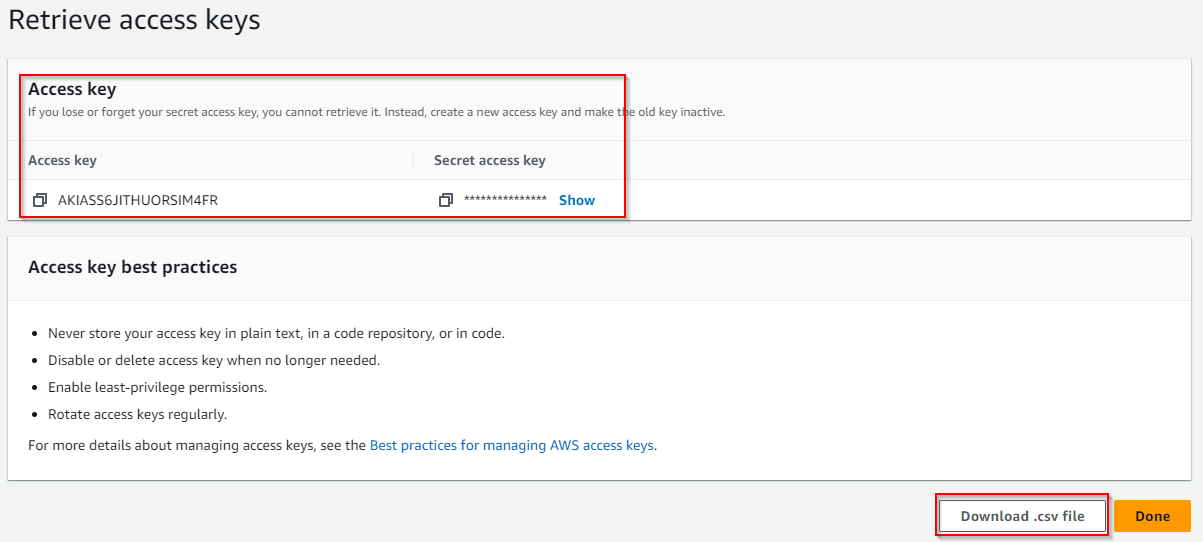Page History
...
Niagara needs an api key to access AWS IoT Services and manage devices:
- Go to the IAM page on the AWS console.
- Then Users
- Click Add User button
- Give your username, then
- click next.
- Then Attach
- policies directly,
- Then hit Create policy. A new tab will open.
- Select the
- Iot service
- Allow All IoT actions
- Allow All resources
- Then hit Next
The hit Review policy. - Give your policy a name, make sure that you have full access on the summary. finally hit Create policy
- Now go back to the "Add user" page hit refresh (top right), look for your policy on the search field, select it and click Next.
- Add tags (optional). Then hit Next
- Finally hit Create User.
- Your User was successfully created. Click on View user
Download your credentials, Then hit Close.
Congrats. do not share this key with anyone keep it somewhere safe. - Go in the Security credentials Tab and create an access key
- Select Third-party service, check the "I understand..." checkbox and click Next
- Click on Create access key
- Retrieve you access keys (either copy paste your values or download the .csv file)
Setup Devices certificates
...