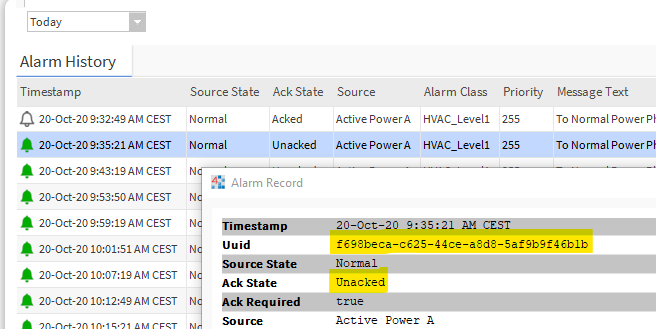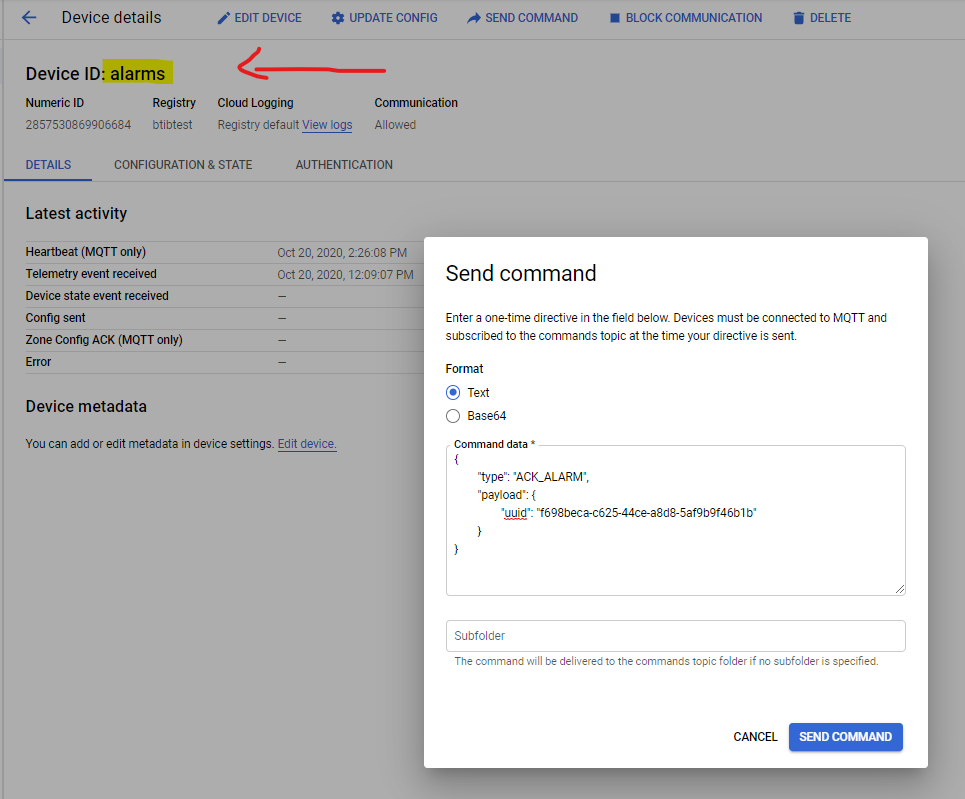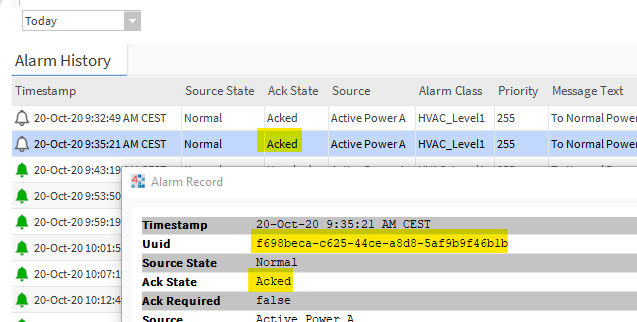Page History
...
- By default we use this message template for ack alarm command. by you can use any format that meat your needs. check the connector advanced settings.
This is the default command template.
Code Block { "type": "ACK_ALARM", "payload": { "uuid": "f698beca-c625-44ce-a8d8-5af9b9f46b1b" } }- This is the default connector send history command configuration.
- Go the alarms console and pick an unacked alarm id.
- Go to the alarm device and send the command.
- Go back to the console and you should see that the alarm has been acked.
Next Step
...