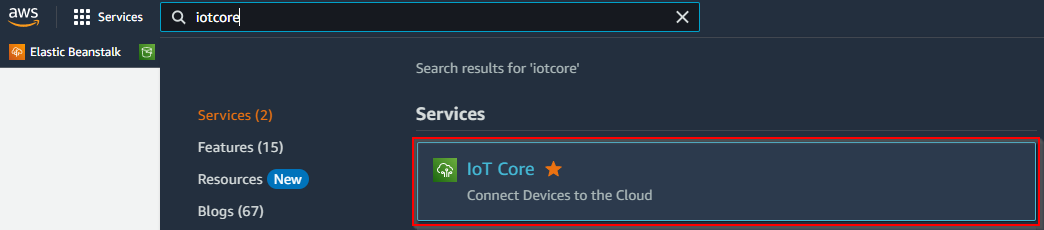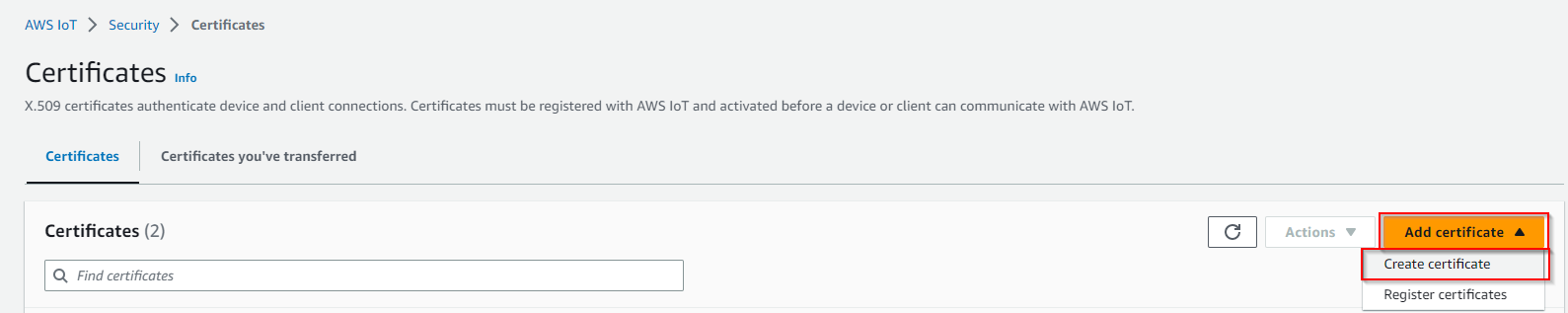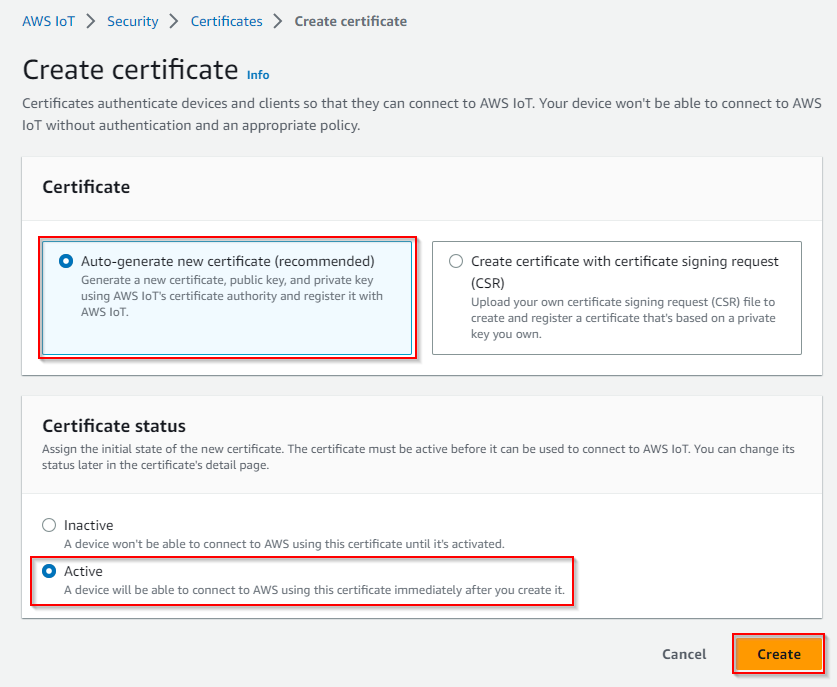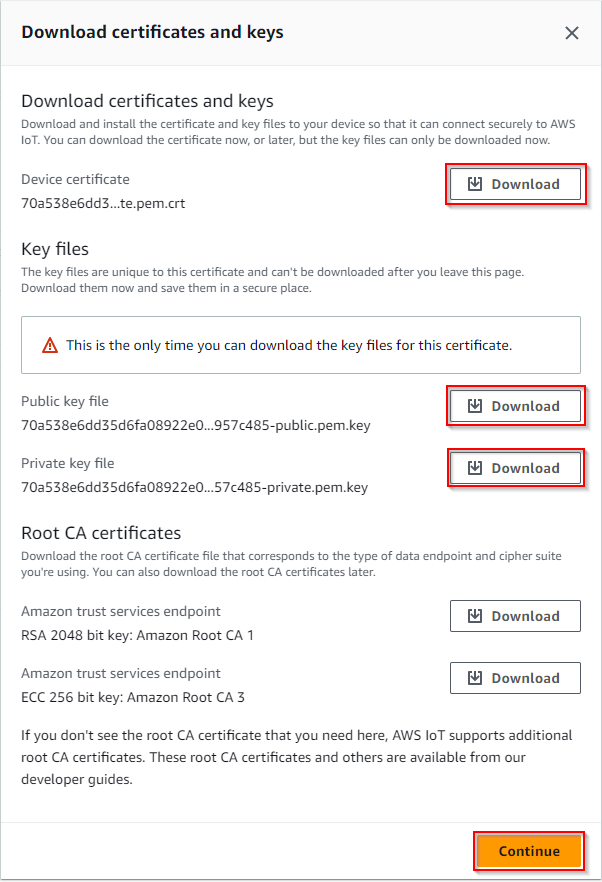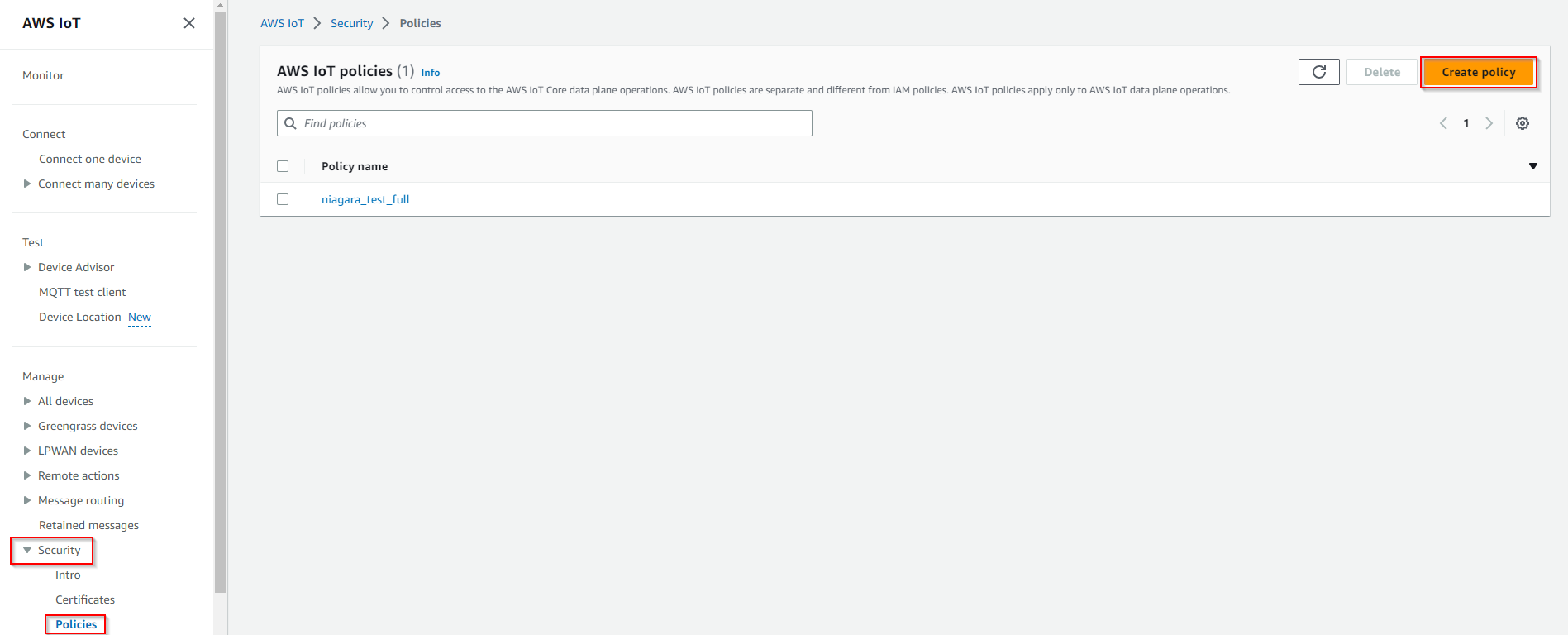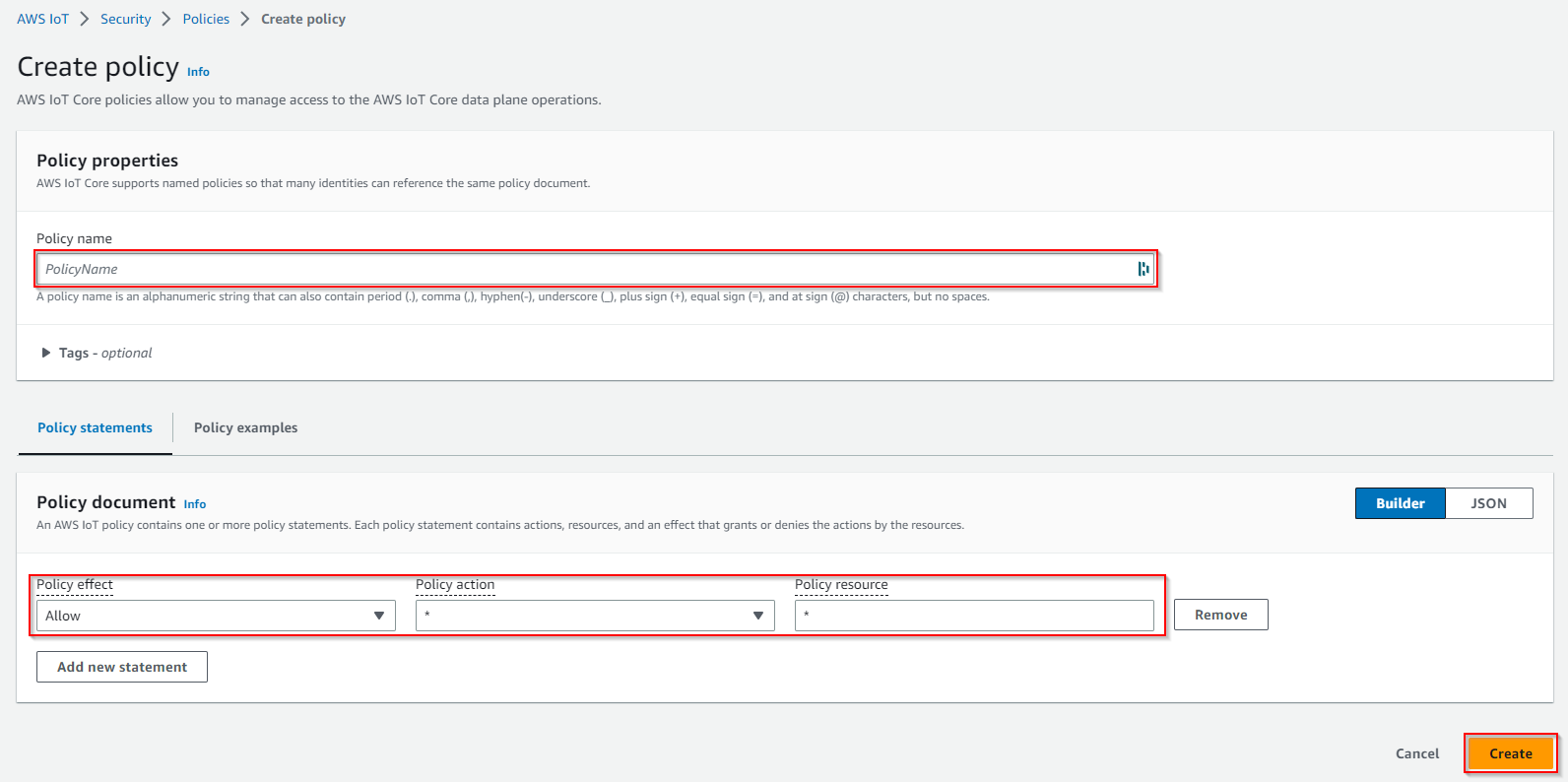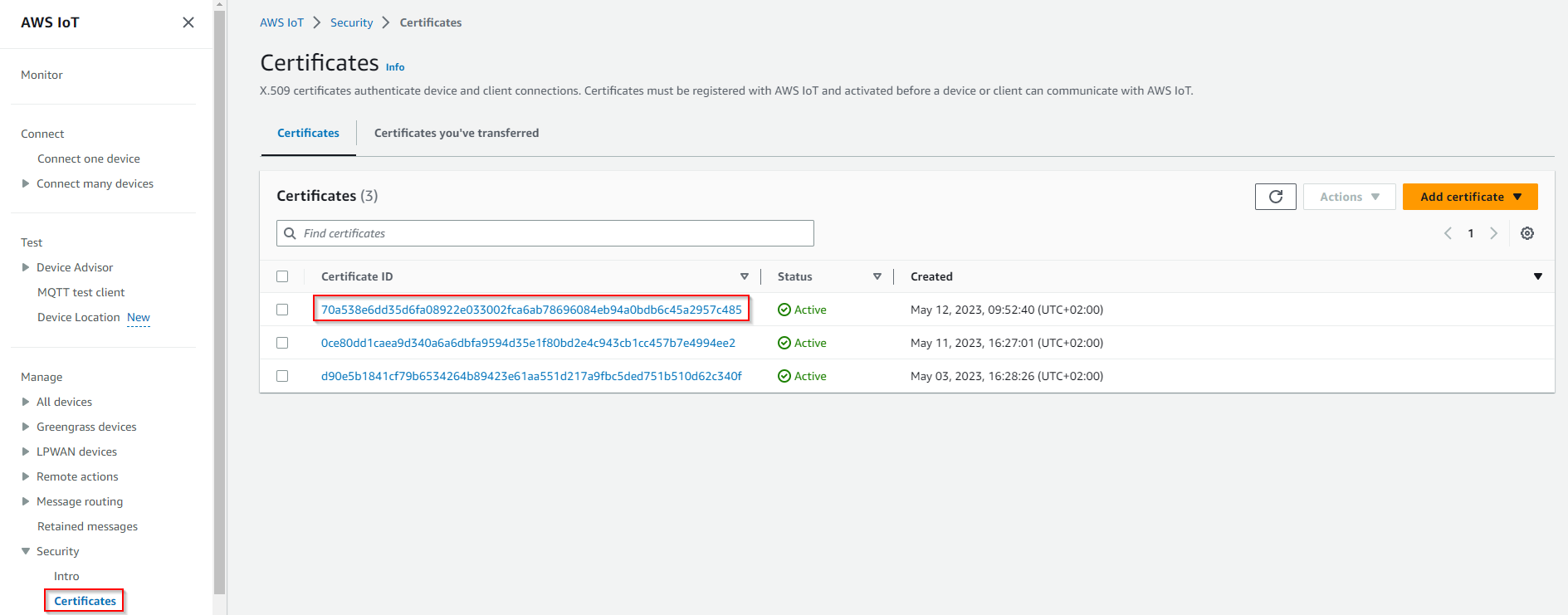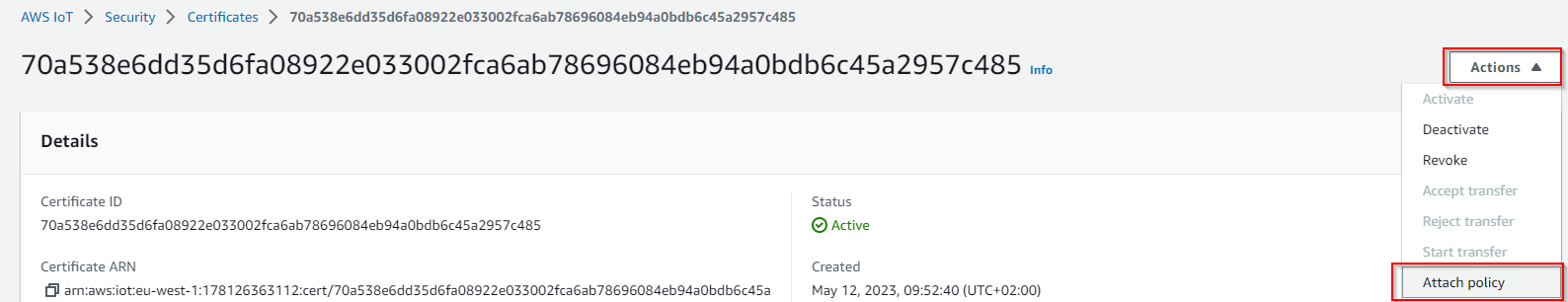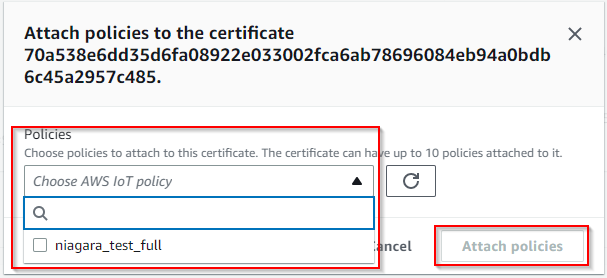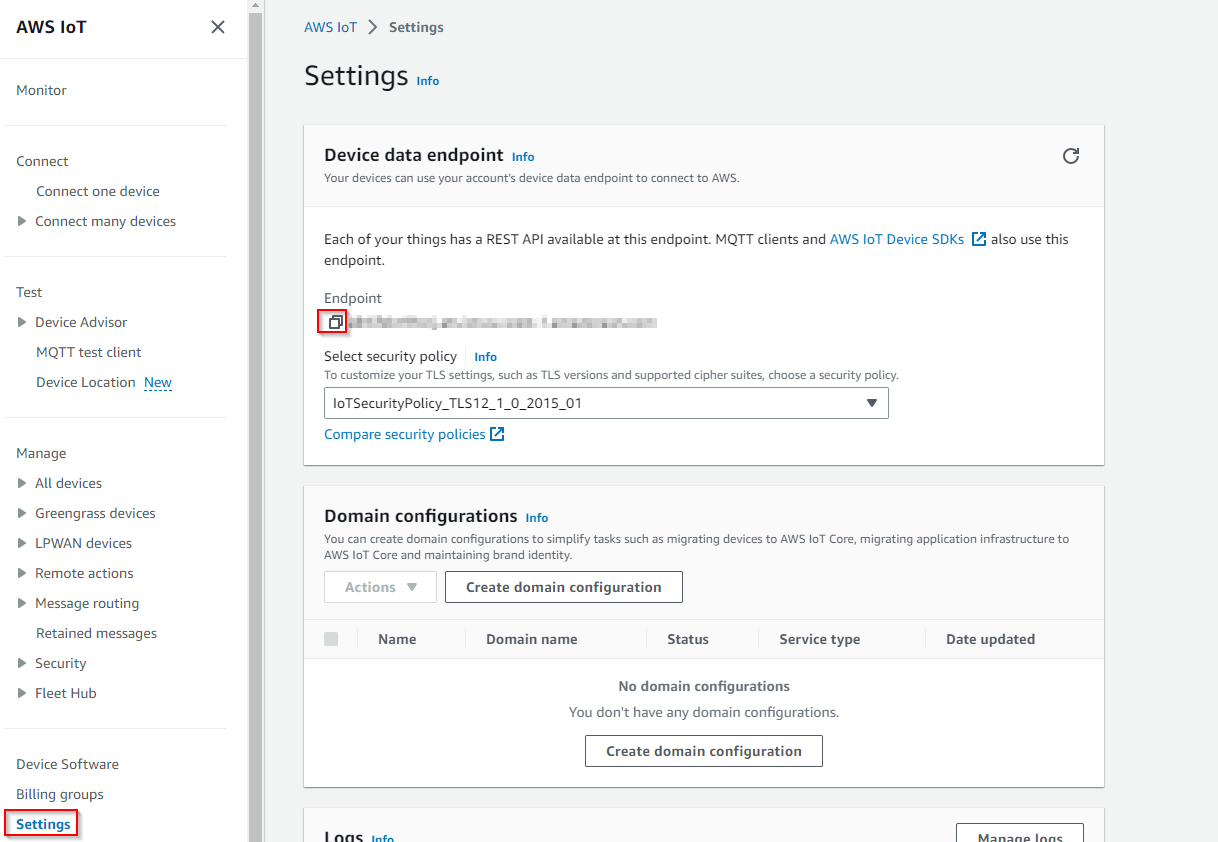Page History
...
To create a key pair and a certificate follow these steps:
- Go to the IAM the IoT Core service on the AWS console.
- Then secure → Certificates
- On the top right corner hit Add certificate.
- Then Select Auto-generate new certificate, select Active and hit Create
- Download the certificate, the public key (optional) and the private key
- You will also need the AWS CA key file, you can download it here.
- Now go to Security > Policies and hit Create Policy
- Give your policy a name. select the "Allow" policy effect, and put "*" in the policy action and policy resource. Then hit Create
- Go back to certificates. Choose the certificate you created earlier (check the date).
- Under Actions select Attach policy
- Select your policy then hit Attach.
- Now note down your certificate ARN, we will need it later.
API endpoint
...
Finally you will need your API endpoint
To find it follow these steps:
- Go to the IoT Core service on the AWS console.
- Go to Settings, and copy paste your endpoint
one last thing: the AWS CA key file, you can download it here.
Recap
...
Let's recap, after all theses steps you should have 6 things:
- The credentials csv file for AWS user that contains the client access id and secret.
- The certificate file.
- The private key file.
- The public key file (optional).
- The AWS CA key file.
- The ARN certificate
- And last but not least the ARN certificateAPI Endpoint
Congrats !!! You finished the AWS setup go to next step:
...