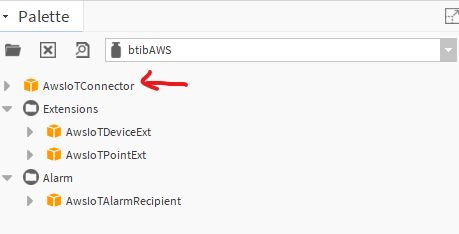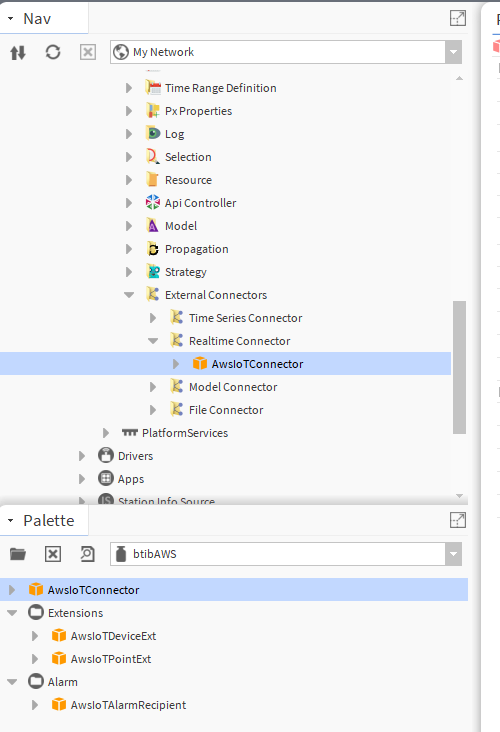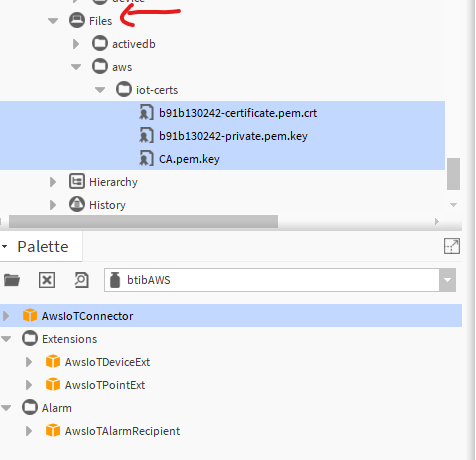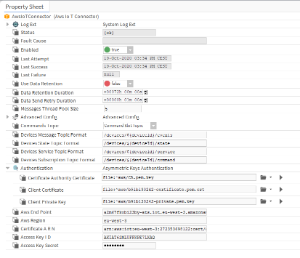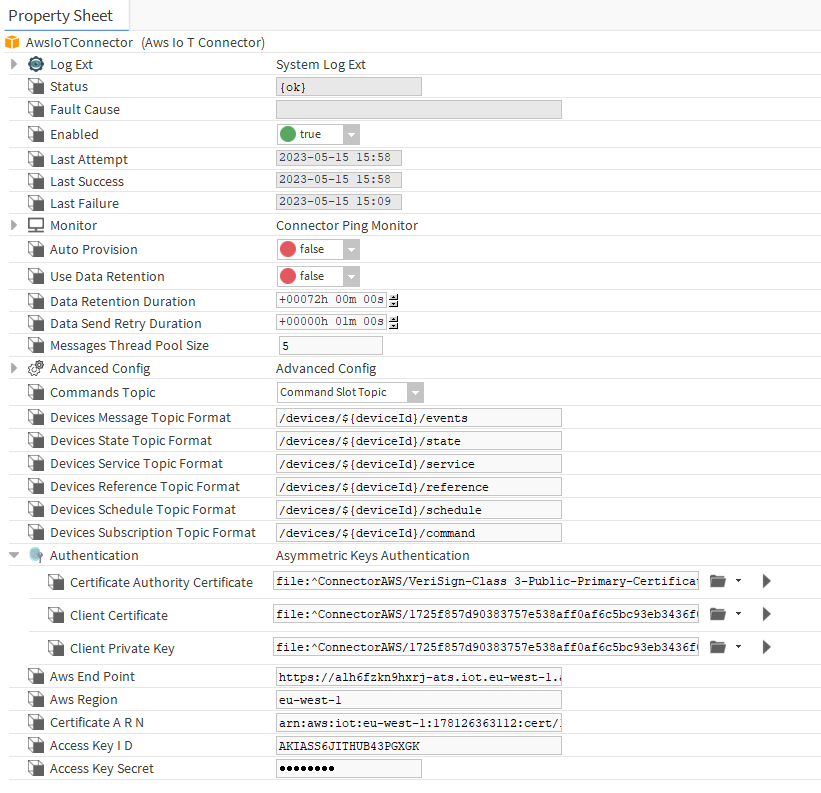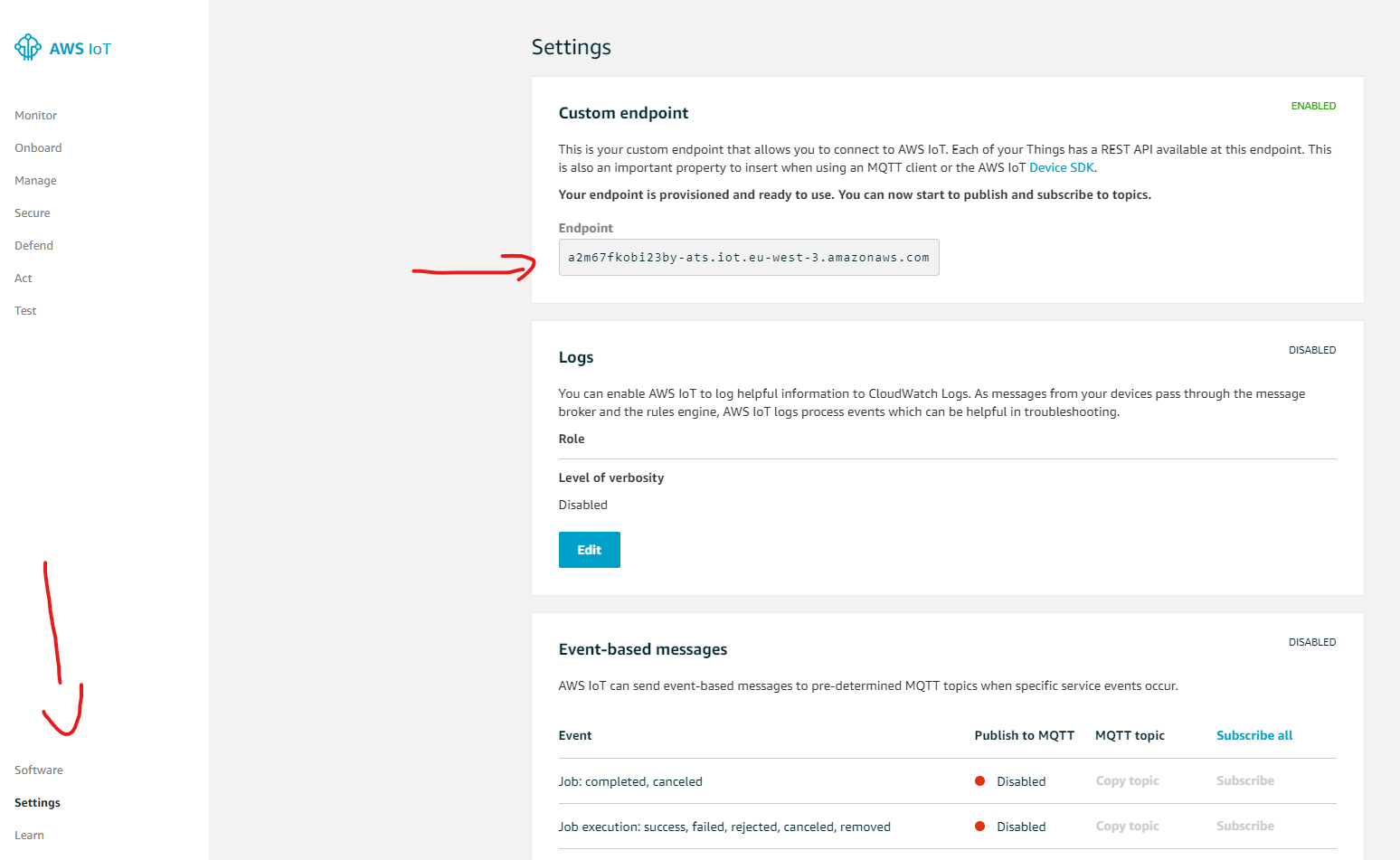Page History
...
- Open the btibAWS palette.
- Drag and drop the connector on the btibService→ ExternalConnectors → RealtimeConnectors folder.
- Copy the certificate, the private and the CA certificate to your station files.
- Configure your connector.
- On authentication choose your keys.
Info Set Auto Provision to False - Fill-in the AWS EndpointFor endpoint go to Settings on AWS IoT Console.
- Fill-in the AWS region
- Fill-in the ARN certificate you saved before
- From the credentials csv file you can get your access key and secret.
- Finally enable the connector, you should see a successful status
- On authentication choose your keys.
...