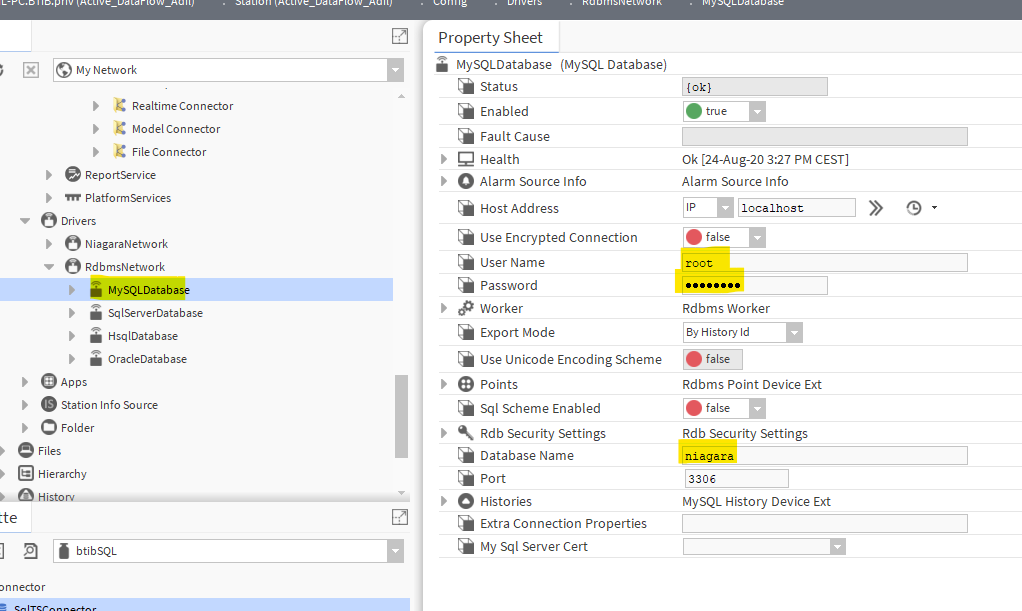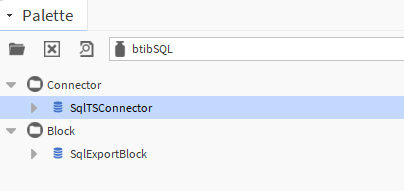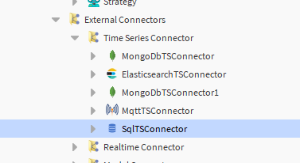Page History
...
- Download the JDBC driver for MySQL from here, you can find it also in the MySQL web site.
- Add the JDBC driver to your niagara installation in
<Niagara Installation>\jre\lib\ext. - Setup the niagara rdbms driver.
- Go to the btibSQL palette.
- Drag and drop the connector in the BtibService → External Connectors → Time Series Connectors folder.
- Double click chose the database device and the database name.
- You should see an OK status if not verify the connection string.
Next
...