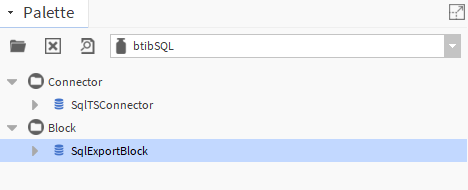
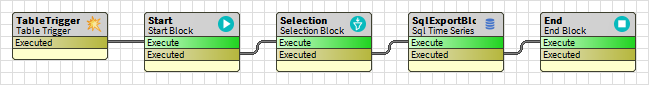
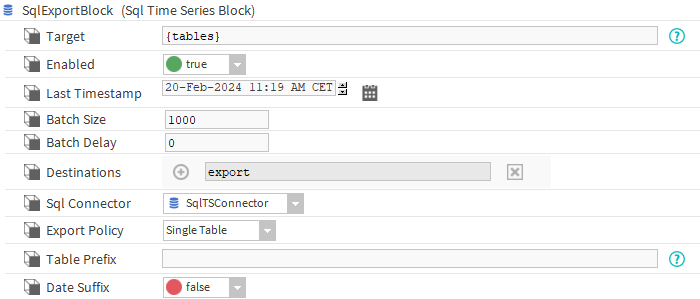
Summary
SQL Export Block is a terminal dataflow block that exports data using an SqlTSConnector.
Implementation
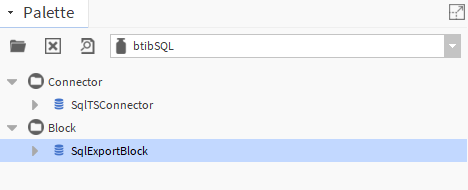
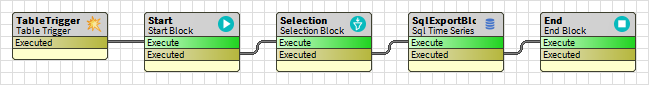
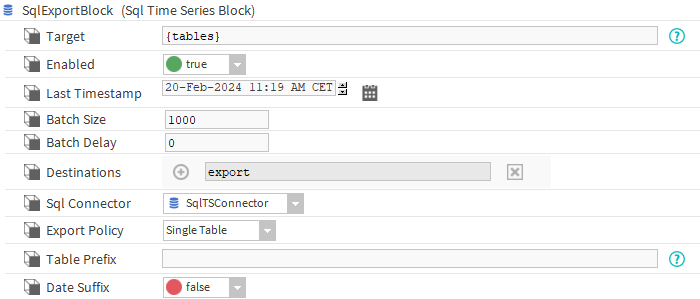
Properties
If you switch between the two export policies, the tables won't be removed and their columns won't be changed. You might want to trigger the reset action to have a fresh start |
Actions
If you make operations on multiple tables before exporting, make sure that all your starting tables have the same number of records or use a rollup, otherwise the export won't work |