Set up your environment
Considering you already have your own Niagara module. Now you want to create a new connector to import the model from an external service.
You have to import the Active Framework modules needed in the gradle file of your own module:
niagaraModule {
preferredSymbol = "modelDemo"
moduleName = "modelDemo"
runtimeProfile = "rt"
}
dependencies {
compile "Tridium:baja:4.6"
compile "Tridium:nre:4.6"
compile "BTIB:btibCore-rt:46"
compile "BTIB:btibStructure-rt:46"
compile "BTIB:btibConnector-rt:46"
}
|
The content you need from each module is:
- btibCore: it contains all the tools and the basic classes of the Active Framework.
- btibStructure: it contains the model classes (Aspect, Definition, Node) and the engine used to send operations to manage nodes
- btibConnector: it contains the connectors architecture
Understand the Niagara configuration
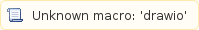
In Niagara, the components interact as following:
- The Model Connector establishes the connection to the service and provides general actions like ping or refresh. It can also contain general methods to communicate with the service.
- The Model Importer is dropped within an aspect, it will contain the mapping with definitions and will be in charge of the creation/edit/deletion of the nodes. It reaches the service through the connector and contains only methods dedicated to the model import.
Understand the class architecture
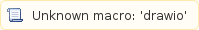
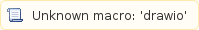
Now let's see how to implement your connector and your importer.