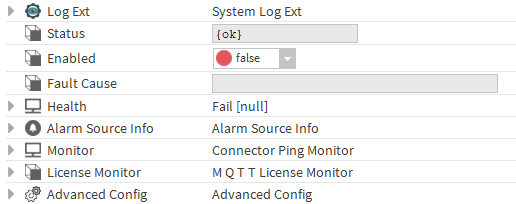Description
The Timeseries Connector is the component responsible for managing the connection to a remote service and sending histories.
Implementation
- Drag and drop the TimeSeries Connector from the palette (btibMqtt, btibMongo, etc) to Services > Btib Service > External Connectors > TimeSeriesConnectors.
- Fill the adequate fields. Each TimeseriesConnector will have its specific fields.
- Enable the connector. It is also possible to ping the Connector to check if it works.
Properties
- LogExt: See LogExt.
- Status : Connection status.
- Enabled : Enable/Disable the component.
- Fault Cause : The error message status.
- Health: Status of the connector
- AlarmSourceInfo: Allows to configure the alarm if there an error on ping
- Monitor: allows to monitor the connector for problems. Note: The implementation of the ping and the alarm functionality in the monitor is connector-specific.
- Ping Enabled: enable pinging when there's a problem.
- Ping Frequency: the frequency at which to ping
- Alarm on Failure: enable alarms when there's a failure
- Startup Alarm Delay: the delay to startup the alarm
- LicenseMonitor: Component checking the license of the connector
Advanced Config
- Nan Values Policy: The policy for nan values (send or ignore).
- Infinite Values Policy: The policy for Infinite values (send or ignore).
Actions
- Ping : Ping the Service.
Fault Causes
- Unable to connect : Check your connection data, correct them if needed and ping the Connector again