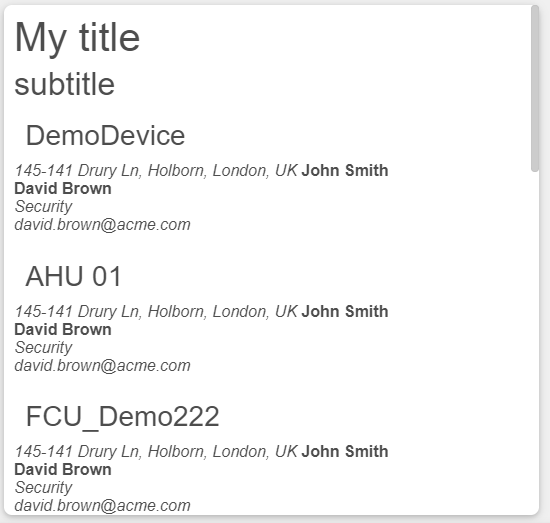Used as
- Card
- Sidebar
Summary
This card allows you to format text in a card, and use this format for multiple components. It uses markdown (a markup language) to improve text formatting. Components are resolved by a query, and you can also use some SFormat inside to resolve value (static value, not real time)
Implementation
There are two ways to add it to the FlexPane:
- Add a card from the settings bar, and choose in the list QueryToMarkdown
- Or drag&drop it from the palette
Then
- Fill-in a title
- Fill the query to resolve the components
- Fill the itemContent input with your markdown that will be repeated for each component. You can also use SFormat here, origin will refer to the parent of the flexView and target will refer to each resolved component
- Fill the bodyContent input with your markdown that will appear before the itemContent. You could also use SFormat, it will take the parent of flexView as a base.
- Here is an example:
Item Content:
### {target.parent.%displayName%}
*145-141 Drury Ln, Holborn, London, UK*
**John Smith**
<br>**David Brown**
<br>*Security*
<br>*[email protected]*
<br>
Body Content:
# My title ## subtitle $items # footer
Flex Widget Properties
- Query: The query to resolve the components
- ItemContent: The text of each resolved component in markdown language, `target` in SFORMAT will be replaced by the resolved component and `origin` by the parent of the flewView. You can use html/css editor, but previsualization mode is not available for this card.
- bodyContent: The body text of the card in markdown. If you use `$items`, it will be replaced by the `itemContent`. Otherwise, the `bodyContent` will be placed before `itemContent`. You can use html/css editor, but previsualization mode is not available for this card
- Refresh: The time in ms to refresh the card and the values inside it. It mus be greater than 1000 or equal to 0 to disable the refresh