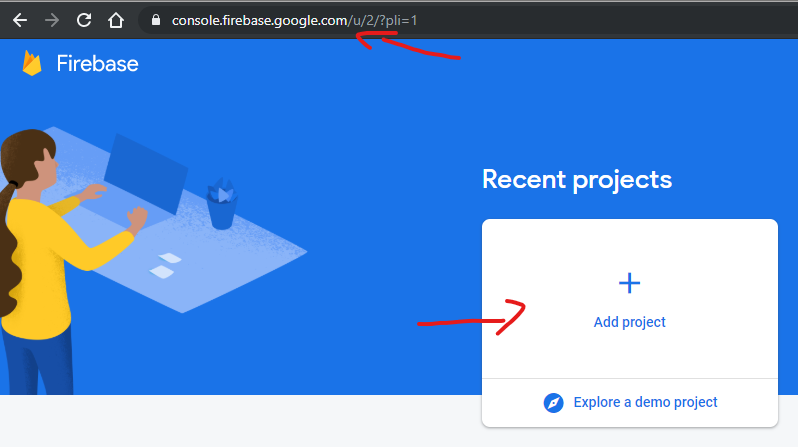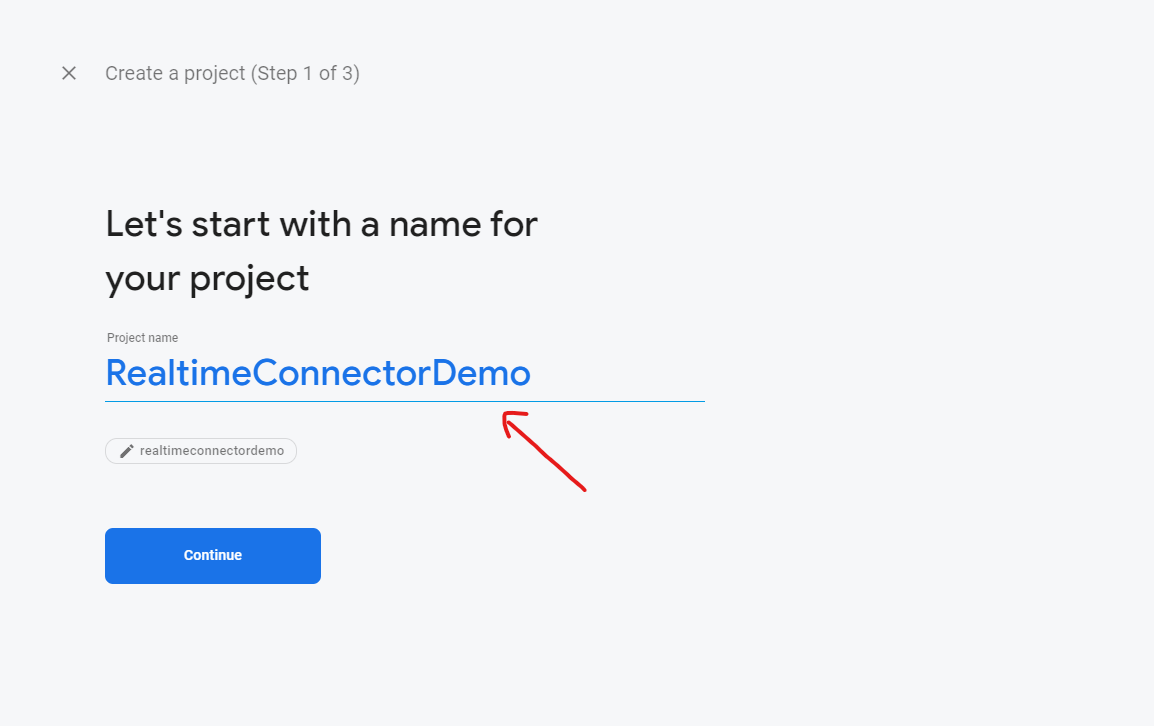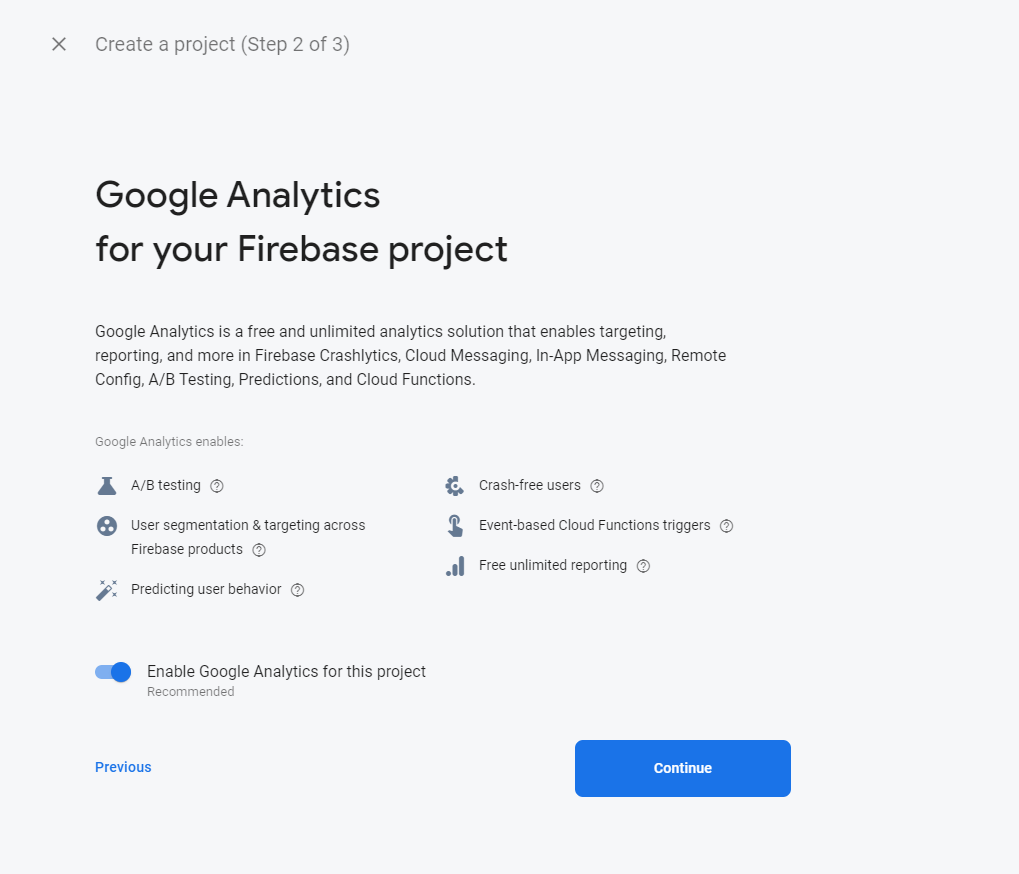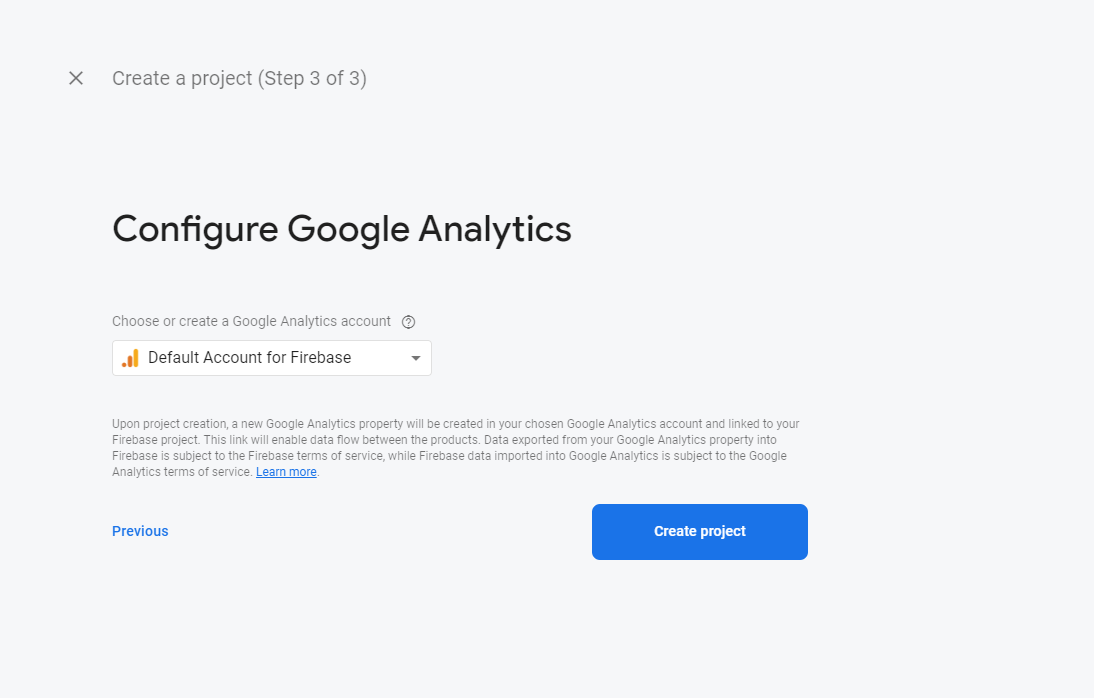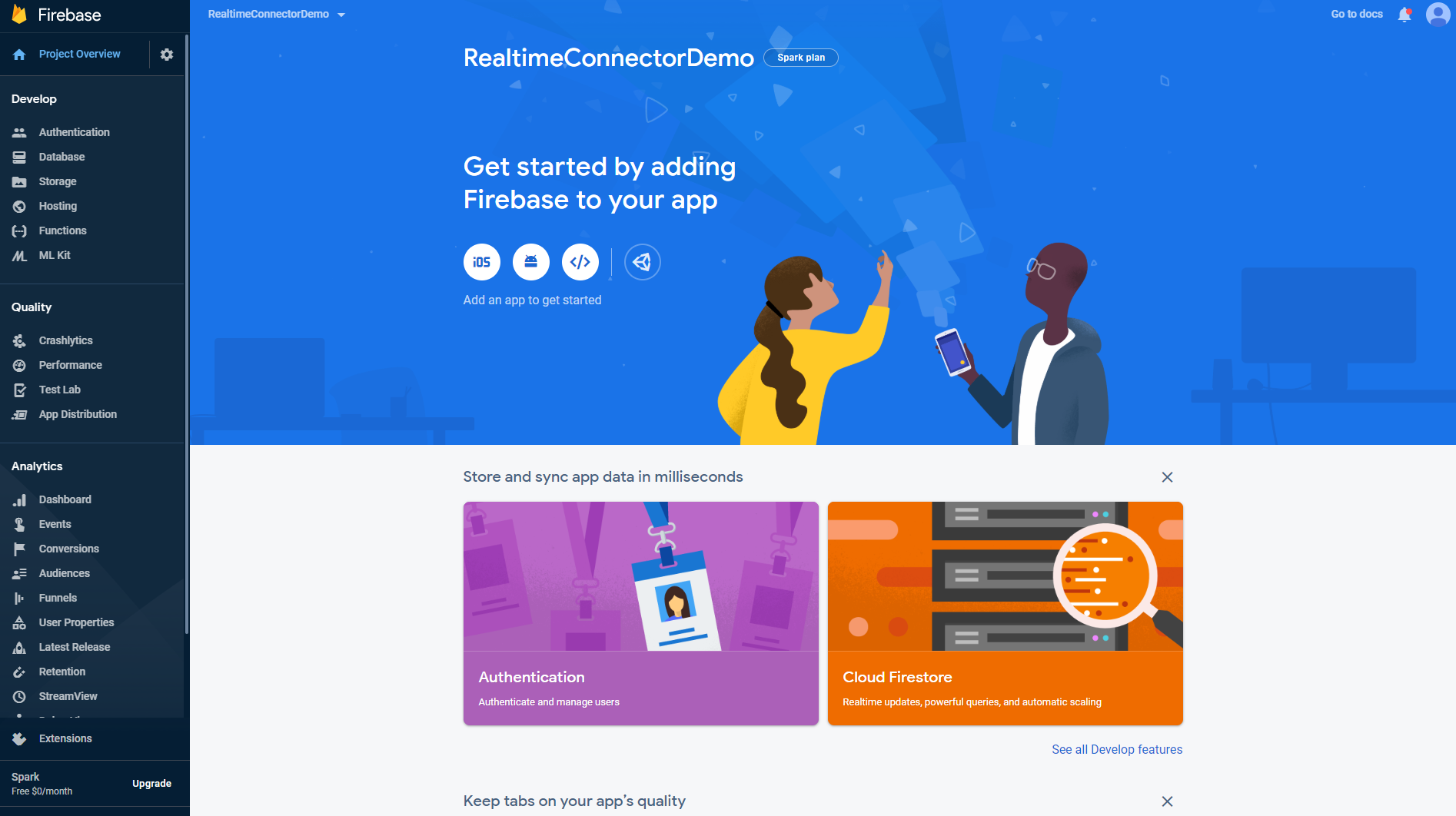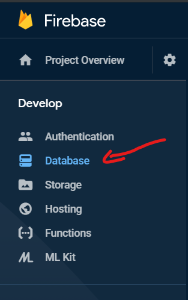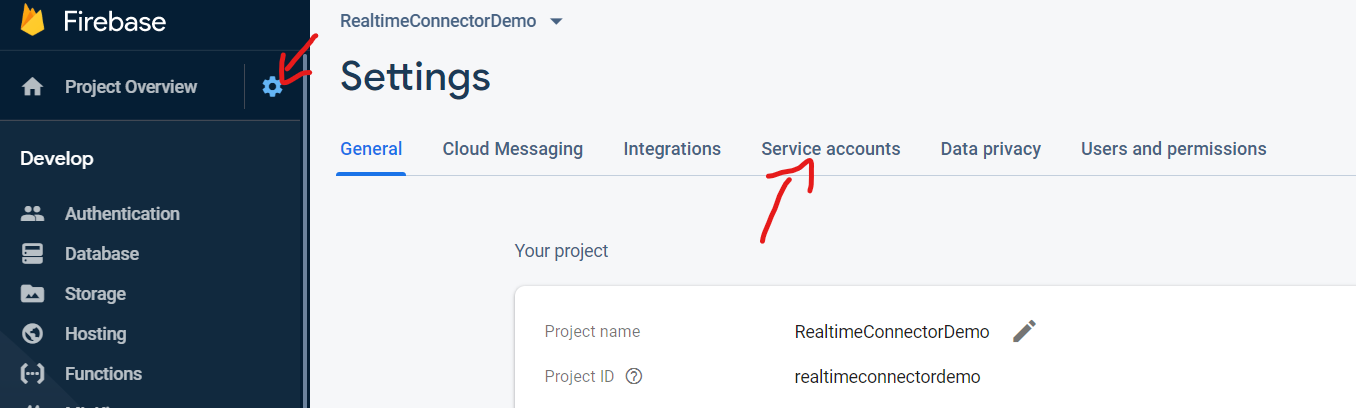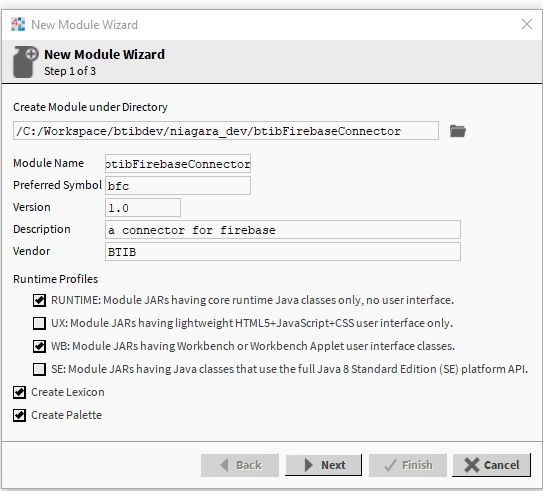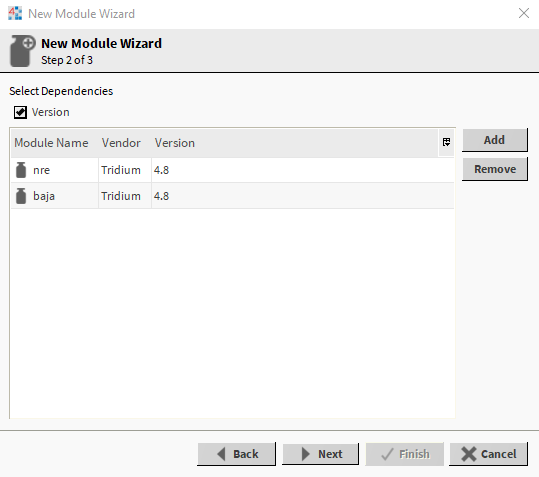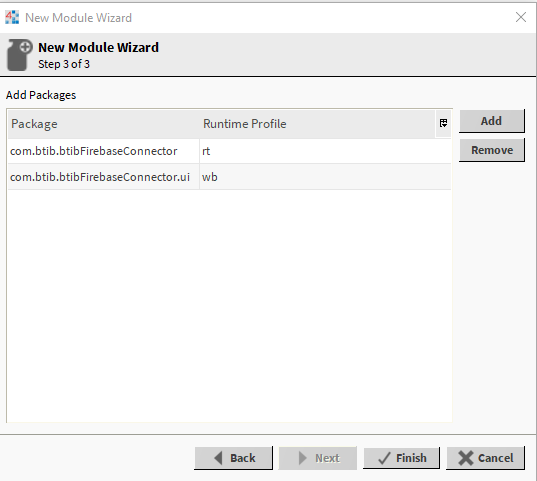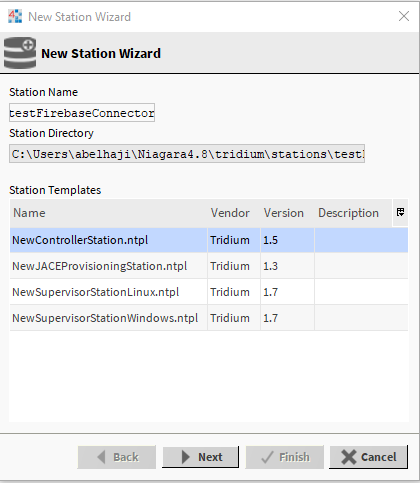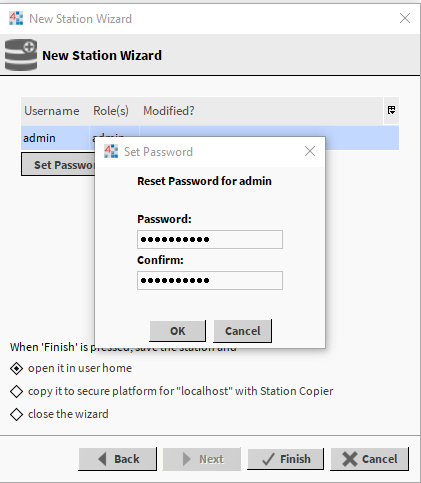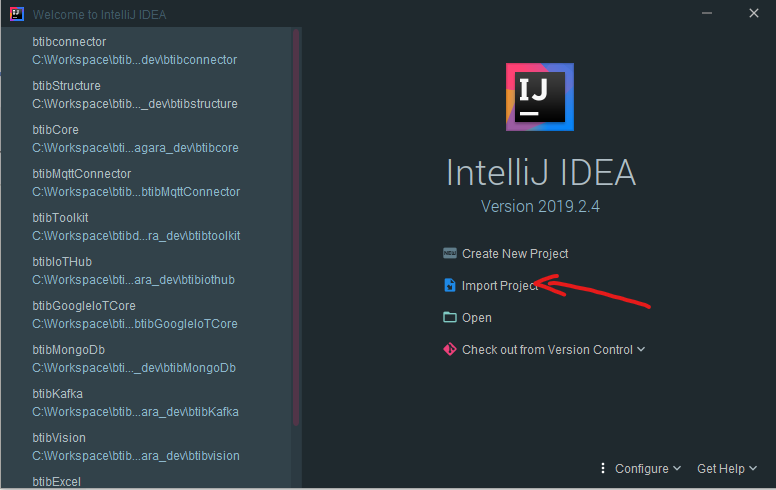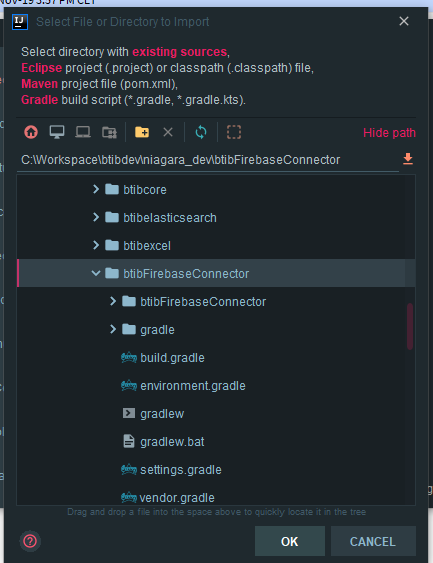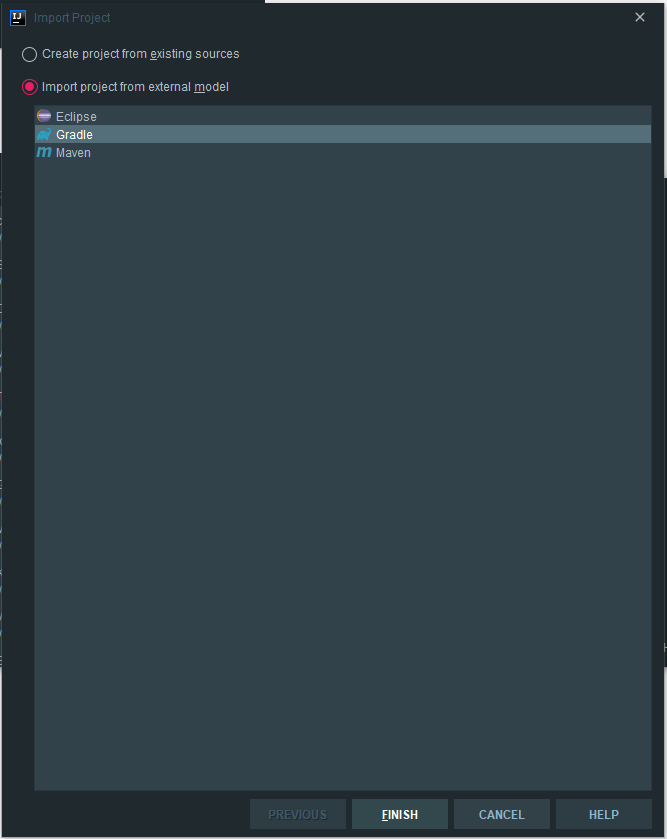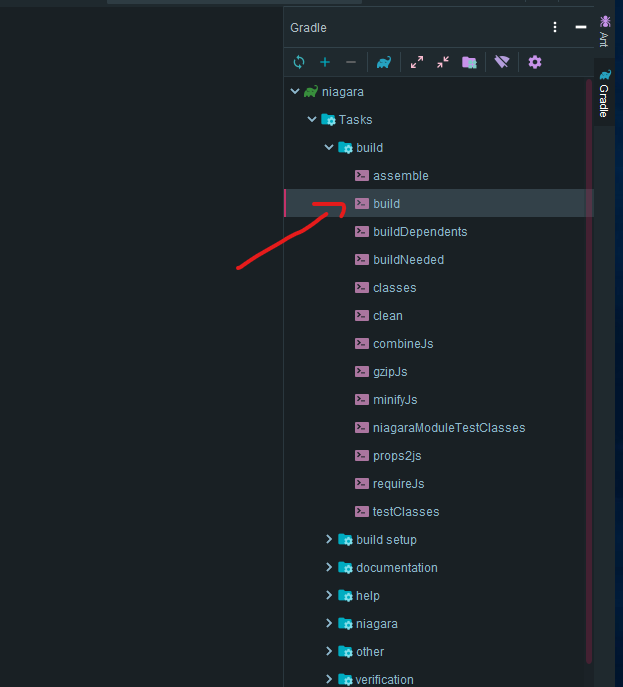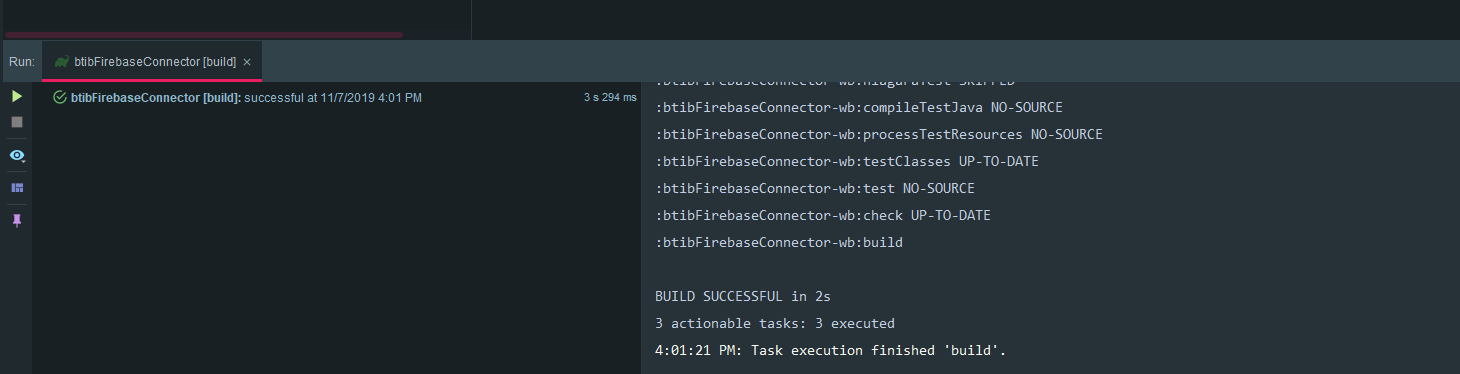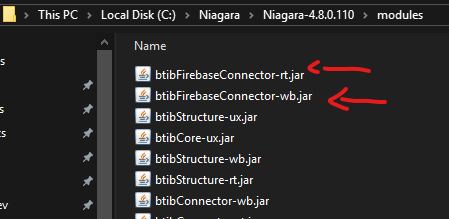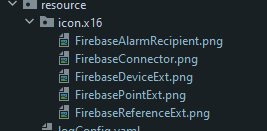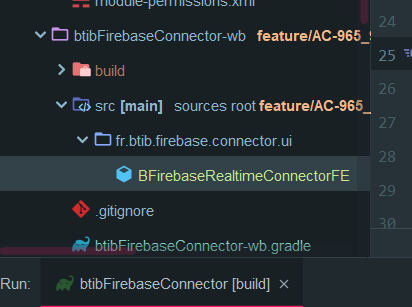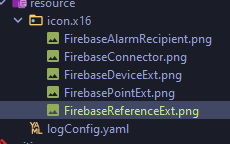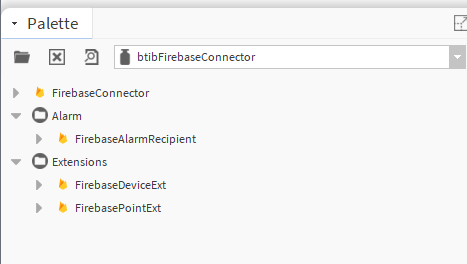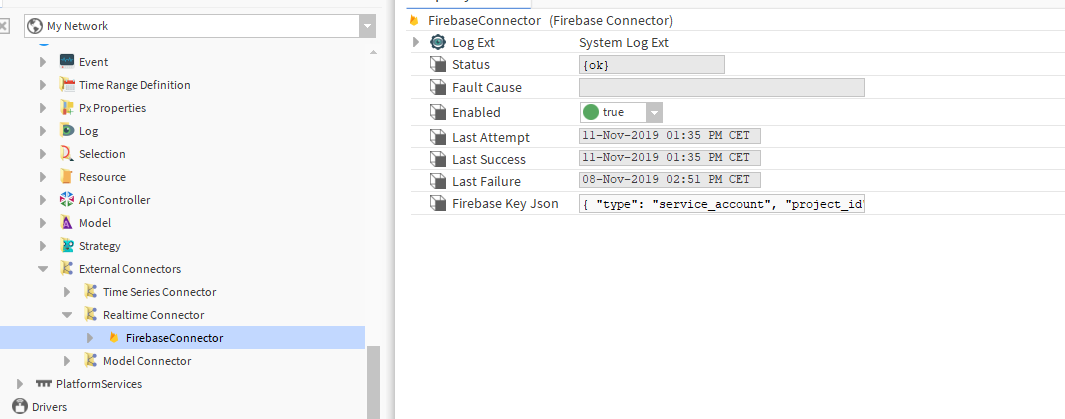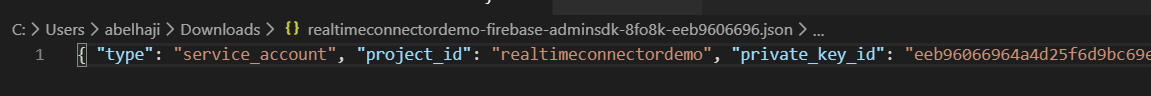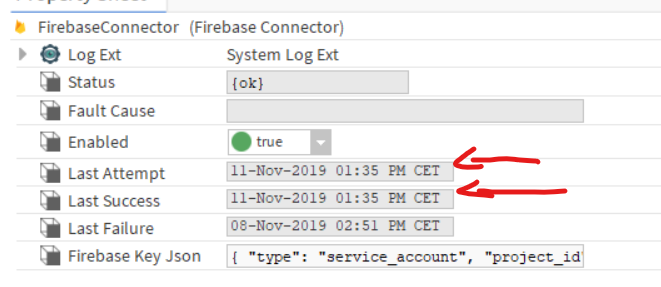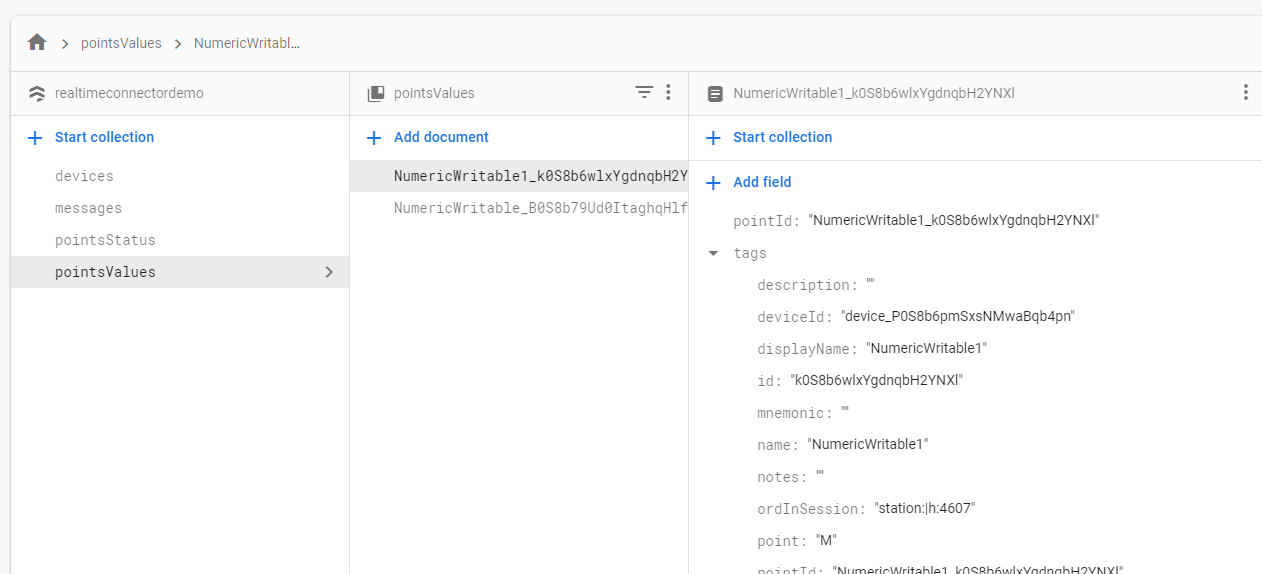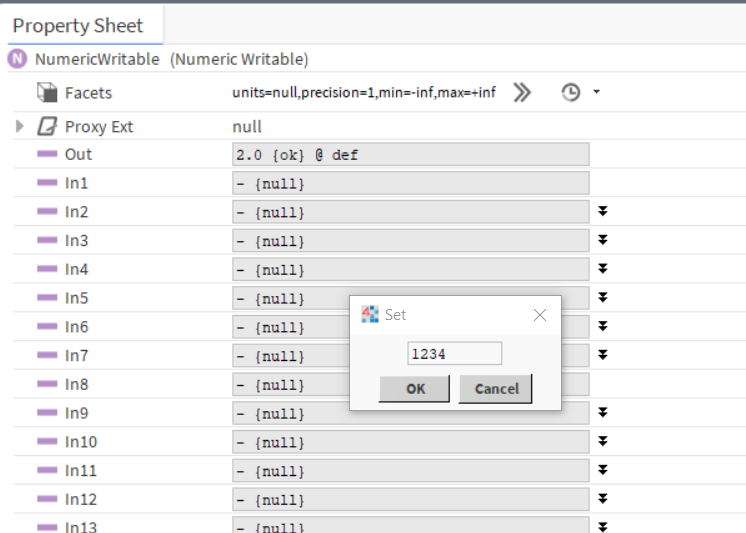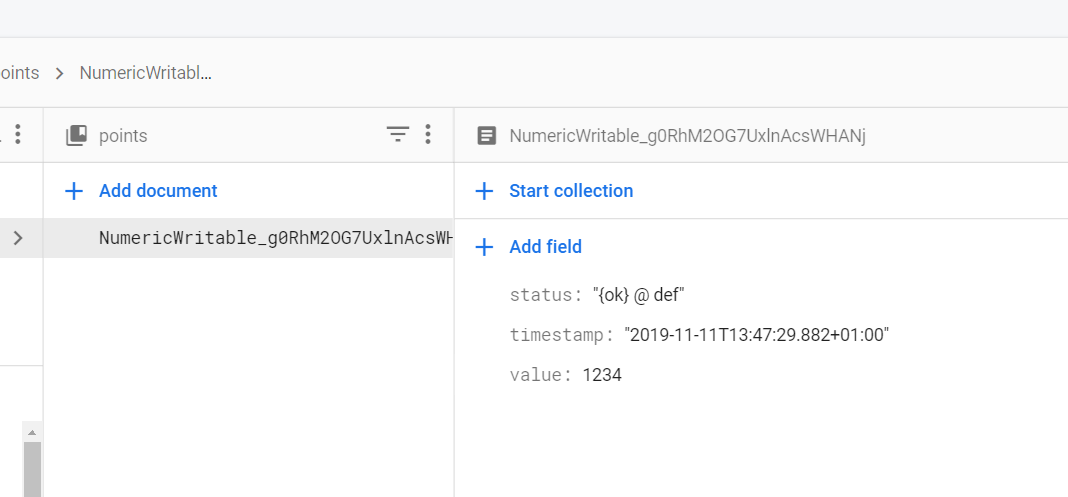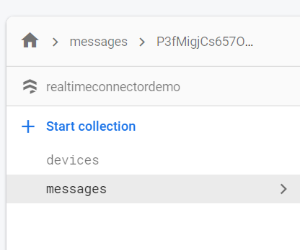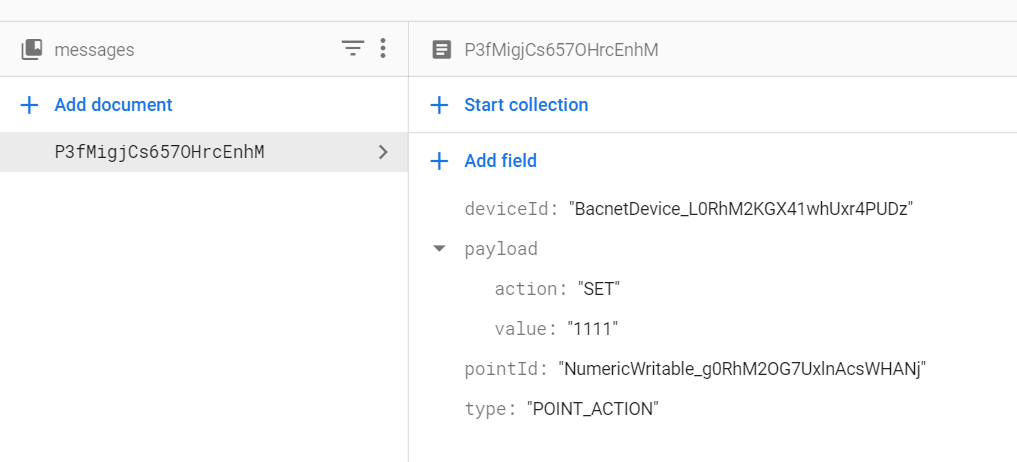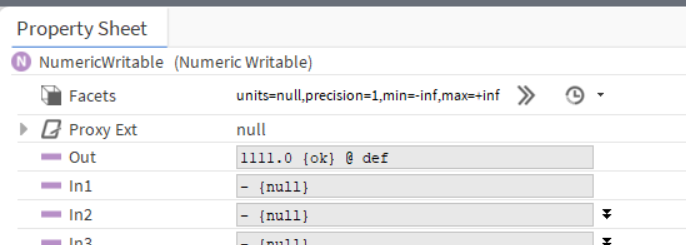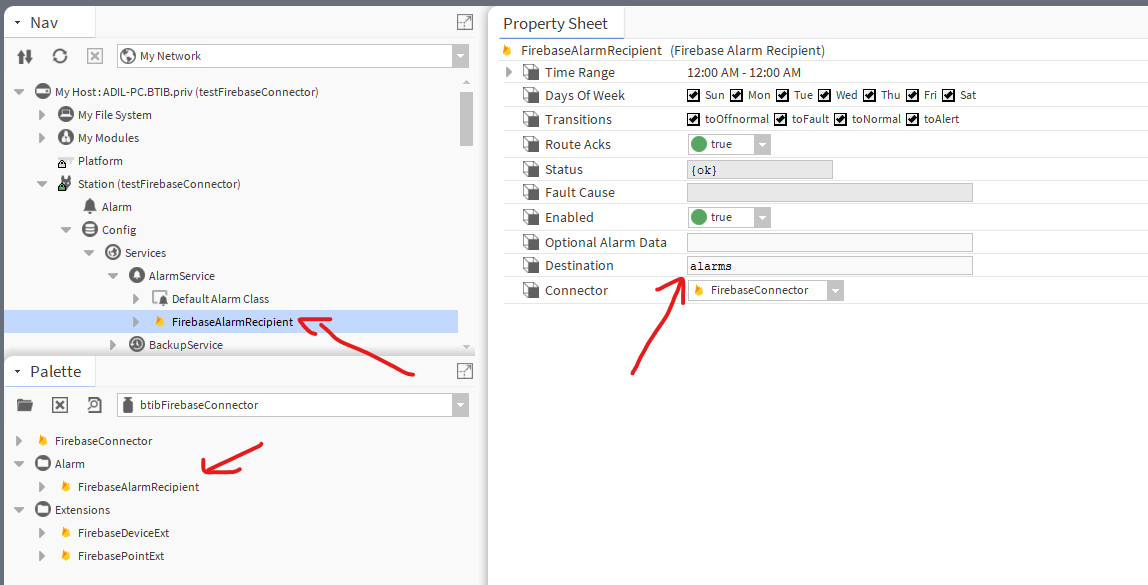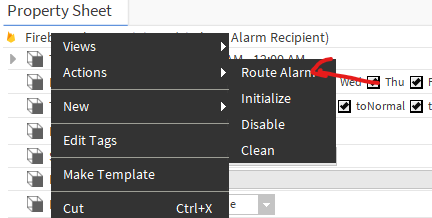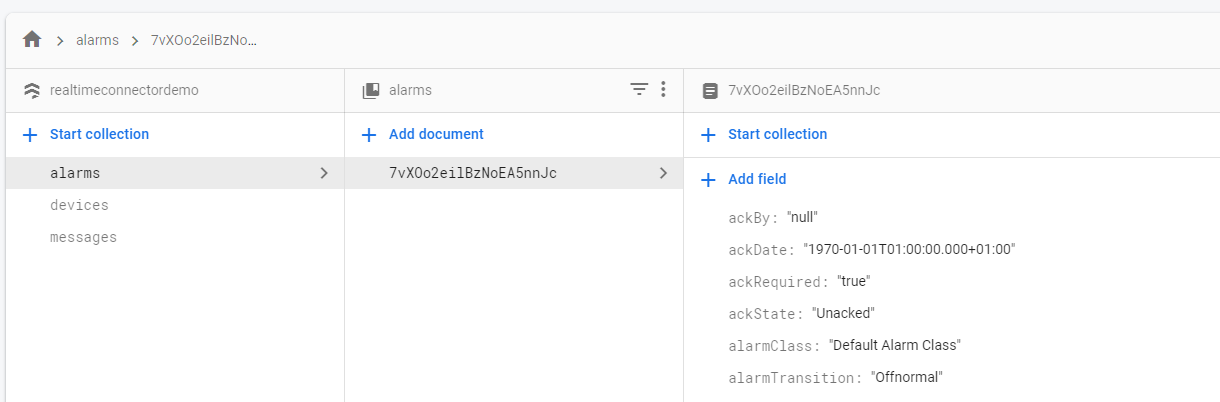In this example we will implement a Firestore connector (firestore is a realtime nosql database by Google Firebase platform).
The idea is to demonstrate how easy and simple to create a new real-time connector using btibConnector SDK.
Data Model
Firebase firestore is a document based database, each document is part of a collection of documents and can contain nested collections as well.
For this example we will use 3 collections:
devices: will contains documents that represents a Device (a container of points in Niagara). It will follow this architecture:
- pointsValues: The collection that hold the points values.
- pointsStatuses: the collection that holds the points statuses;
messages: the collection where we will listen for external messages, for performance purpose we will not listen on the devices/points.
- alarms: the collection where the alarm recipient will send alarms data.
Let's get our hands dirty
First things first:
Create a firebase project:
- Create a new firebase project
- Give your project a name then hit Continue
- Leave the default settings then hit Continue.
- Then hit Create project.
- Then you should see this page.
- Go to the database section and enable the firestore database.
- Then Go to the project settings → Service Accounts and generate a new key for the connector.
- A JSON file will be downloaded keep it, we will use it later.
Create a niagara module:
- Go to the Workbench → Tools → Create module and fill the module information then hit Next.
- Then Next don't worry we will add dependencies later.
- Then finish.
Create a testing station:
- Go to the Workbench → Tools → New Station, Give your station a name then hit Next.
- Set a password then hit Finish.
Setup the development environment:
Download and install Inteliij Idea community edition.
- Open the module folder you created in Intellij Idea.
- Choose the project folder created by the workbench.
- Then hit Ok.
- Choose gradle as project type.
- Then finish.
- To test if everything is ok go to the gradle panel on the right then hit build.
- it should succeed. If not, delete the folder and recreate the module.
- Go to the niagara installation folder → modules and you should see your module jars.
Now everything is setup
Start Coding:
Dependencies:
open the <moduleName>-rt → <moduleName>-rt.gradle file and add these dependencies on the dependencies section.
// Include resources jar { from("src") { include "resource/**/*" } } dependencies { // Niagara compile "Tridium:alarm-rt:4.6" compile "Tridium:baja:4.6" compile "Tridium:control-rt:4.6" compile "Tridium:nre:4.6" // btib compile "BTIB:btibConnector-rt:46" compile "BTIB:btibCore-rt:46" // external uberjar 'com.google.firebase:firebase-admin:6.0.0' }Make sure that your using uberjar for external dependencies.
Permissions:
Open the <moduleName>-rt → module-permissions.xml module-permissions.xml.
<permissions> <niagara-permission-groups type="all"> <req-permission> <name>NETWORK_COMMUNICATION</name> <purposeKey>Outside access for the connector</purposeKey> <parameters> <parameter name="hosts" value="*"/> <parameter name="ports" value="*"/> <parameter name="proxySelector" value="get"/> </parameters> </req-permission> <req-permission> <name>GET_ENVIRONMENT_VARIABLES</name> <purposeKey>The firebase needs access to environment variables</purposeKey> <parameters> <parameter name="variables" value="*"/> </parameters> </req-permission> <req-permission> <name>LOAD_LIBRARIES</name> <purposeKey>The firebase needs to load native libs for grpc calls</purposeKey> <parameters> <parameter name="libraries" value="*"/> </parameters> </req-permission> <req-permission> <name>MANAGE_EXECUTION</name> <purposeKey>The connector at the base of structure must handle its own threads.</purposeKey> </req-permission> <req-permission> <name>REFLECTION</name> <purposeKey>Used by firebase SDK to register points and devices</purposeKey> </req-permission> </niagara-permission-groups> </permissions>
Icons:
- Copy these icons to the resource/icon/x16 folder
Connector:
Create a data destination enum.
@NiagaraType @NiagaraEnum( range = { @Range("alarmsCollection"), @Range("devicesCollection"), @Range("pointsStatusCollection"), @Range("pointsValuesCollection") } ) public final class BDataDestinationEnum extends BFrozenEnumBtib { /*+ ------------ BEGIN BAJA AUTO GENERATED CODE ------------ +*/ /*@ $fr.btib.firebase.connector.BDataDestinationEnum(3747253359)1.0$ @*/ /* Generated Mon Aug 24 17:20:12 CEST 2020 by Slot-o-Matic (c) Tridium, Inc. 2012 */ /** * Ordinal value for alarmsCollection. */ public static final int ALARMS_COLLECTION = 0; /** * Ordinal value for devicesCollection. */ public static final int DEVICES_COLLECTION = 1; /** * Ordinal value for pointsStatusCollection. */ public static final int POINTS_STATUS_COLLECTION = 2; /** * Ordinal value for pointsValuesCollection. */ public static final int POINTS_VALUES_COLLECTION = 3; /** * BDataDestinationEnum constant for alarmsCollection. */ public static final BDataDestinationEnum alarmsCollection = new BDataDestinationEnum(ALARMS_COLLECTION); /** * BDataDestinationEnum constant for devicesCollection. */ public static final BDataDestinationEnum devicesCollection = new BDataDestinationEnum(DEVICES_COLLECTION); /** * BDataDestinationEnum constant for pointsStatusCollection. */ public static final BDataDestinationEnum pointsStatusCollection = new BDataDestinationEnum(POINTS_STATUS_COLLECTION); /** * BDataDestinationEnum constant for pointsValuesCollection. */ public static final BDataDestinationEnum pointsValuesCollection = new BDataDestinationEnum(POINTS_VALUES_COLLECTION); /** * Factory method with ordinal. */ public static BDataDestinationEnum make(int ordinal) { return (BDataDestinationEnum) alarmsCollection.getRange().get(ordinal, false); } /** * Factory method with tag. */ public static BDataDestinationEnum make(String tag) { return (BDataDestinationEnum) alarmsCollection.getRange().get(tag); } /** * Private constructor. */ private BDataDestinationEnum(int ordinal) { super(ordinal); } public static final BDataDestinationEnum DEFAULT = alarmsCollection; //////////////////////////////////////////////////////////////// // Type //////////////////////////////////////////////////////////////// @Override public Type getType() { return TYPE; } public static final Type TYPE = Sys.loadType(BDataDestinationEnum.class); /*+ ------------ END BAJA AUTO GENERATED CODE -------------- +*/ }Create a new class for the connector that extends the BRealtimeConnector class, then run the slotomatic task.
Add a property for the firebase credentials, then run slotomatic.
@NiagaraType @NiagaraProperty( name = "firebaseKeyJson", type = "String", defaultValue = "" ) public class BFirebaseConnector extends BRealtimeConnector { ...Implement connector methods.
Add these fields
/*+ ------------ END BAJA AUTO GENERATED CODE -------------- +*/ // the logger private static final BtibLogger LOG = BtibLogger.getLogger(TYPE); // Use the icon on the icon resource private static final BIcon ICON = BtibIconTool.getComponentIcon(TYPE); // the firebase url private static final String DATABASE_URL = "https://realtimeconnectordemo.firebaseio.com"; private static final String DEVICES_COLLECTION = "devices"; private static final String ALARMS_COLLECTION = "alarms"; private static final String POINTS_COLLECTION = "points"; private static final String MESSAGES_COLLECTION = "messages"; // the workers thread pool private final ExecutorService executorService = AccessController.doPrivileged((PrivilegedAction<ExecutorService>) Executors::newCachedThreadPool); // Devices incoming messages listeners private final Map<String, BIIncomingMessageListener> listeners = new HashMap<>(); private FirebaseApp firebaseApp = null; private Firestore firestore = null; private ListenerRegistration messageListenerRegistration;
Add private helper methods that we going to use in other implimentations.
/** * Gets data destination * * @param slot * @return */ private String getDestination(String slot) { BDataDestinationEnum tagsDestination = (BDataDestinationEnum) this.getConfigSlot(slot); if (tagsDestination == BDataDestinationEnum.pointsValuesCollection) { return POINTS_VALUES_COLLECTION; } if (tagsDestination == BDataDestinationEnum.pointsStatusCollection) { return POINTS_STATUSES_COLLECTION; } if (tagsDestination == BDataDestinationEnum.devicesCollection) { return DEVICES_COLLECTION; } if (tagsDestination == BDataDestinationEnum.alarmsCollection) { return ALARMS_COLLECTION; } return "unknown"; } /** * Remove null values * * @param data * @param <T> */ private <T> void clearNulls(Map<String, T> data) { List<String> nullKeys = data.entrySet().stream() .filter(pair -> pair.getValue() == null) .map(Map.Entry::getKey) .collect(Collectors.toList()); nullKeys.forEach(data::remove); } /** * Create the firestore client lazily * * @return * @throws Exception */ private Firestore getFirestore() throws Exception { if (this.firestore == null) { if (this.firebaseApp == null) { this.firebaseApp = this.initializeFirebase(); } if (this.messageListenerRegistration != null) { this.messageListenerRegistration.remove(); } this.firestore = AccessController.doPrivileged((PrivilegedAction<Firestore>) () -> { try { return FirestoreClient.getFirestore(); } catch (Exception e) { e.printStackTrace(); return null; } }); this.listenForMessages(); } return this.firestore; } /** * Start listening for messages */ private void listenForMessages() { this.messageListenerRegistration = this.firestore.collection(MESSAGES_COLLECTION).addSnapshotListener(new EventListener<QuerySnapshot>() { @Override public void onEvent(@Nullable QuerySnapshot snapshots, @Nullable FirestoreException error) { if (snapshots != null) { snapshots.getDocumentChanges().forEach(document -> { try { String jsonMessage = new JSONObject(document.getDocument().getData()).toString(); List<IIncomingMessage> messages = BFirebaseConnector.this.getMessageExtractor().getMessages(jsonMessage); for (IIncomingMessage message : messages) { if (message.getDeviceId() == null) { BFirebaseConnector.this.getBLog().copy().eventName("IncomingMessage").failed().message("Device id is required for message: " + message.toString()).send(); } if (BFirebaseConnector.this.listeners.containsKey(message.getDeviceId())) { BFirebaseConnector.this.listeners.get(message.getDeviceId()).forEach(listener -> listener.handleIncomingMessage(message)); } } } catch (Exception e) { LOG.severe(e.getMessage()); } }); } } }); } /** * Init the firebase application instance * * @return * @throws Exception */ private FirebaseApp initializeFirebase() throws Exception { AtomicReference<Exception> innerException = new AtomicReference<>(); FirebaseApp app = AccessController.doPrivileged((PrivilegedAction<FirebaseApp>) () -> { try { ByteArrayInputStream credentialsStream = new ByteArrayInputStream(this.getFirebaseKeyJson().getBytes()); FirebaseOptions options = new FirebaseOptions.Builder() .setCredentials(GoogleCredentials.fromStream(credentialsStream)) .setDatabaseUrl(DATABASE_URL) .build(); return FirebaseApp.initializeApp(options); } catch (Exception exception) { innerException.set(exception); return null; } }); if (innerException.get() != null) { throw innerException.get(); } return app; } /** * Submit the task an returns the future result * * @param runnableThrowable * @return */ private CompletableFuture<Void> doAsync(RunnableThrowable runnableThrowable) { CompletableFuture<Void> future = new CompletableFuture<>(); if (!this.getEnabled()) { future.completeExceptionally(new ConnectorDisabledException()); } this.executorService.submit(() -> { try { AtomicReference<Exception> exceptionAtomicReference = new AtomicReference<>(); AccessController.doPrivileged((PrivilegedAction<Object>) () -> { try { runnableThrowable.run(); } catch (Exception e) { exceptionAtomicReference.set(e); } return null; }); if (exceptionAtomicReference.get() != null) { throw exceptionAtomicReference.get(); } future.complete(null); } catch (Exception e) { future.completeExceptionally(e); } }); return future; }Implements these methods
//////////////////////////////////////////////////////////////// // BRealtimeConnector //////////////////////////////////////////////////////////////// @Override public BFrozenEnum getDeviceTagsDestination() { return BDataDestinationEnum.devicesCollection; } @Override public BFrozenEnum getDeviceAlarmDestination() { return BDataDestinationEnum.alarmsCollection; } @Override public BFrozenEnum getPointTagsDestination() { return BDataDestinationEnum.pointsValuesCollection; } @Override public BFrozenEnum getPointStatusDestination() { return BDataDestinationEnum.pointsStatusCollection; } @Override public BFrozenEnum getPointValueDestination() { return BDataDestinationEnum.pointsValuesCollection; } @Override public ExecutorService getRegistryExecutorService() { return this.executorService; } @Override public ExecutorService getConnectionExecutorService() { return this.executorService; } //////////////////////////////////////////////////////////////// // BIRealtimeConnector //////////////////////////////////////////////////////////////// @Override public Class<? extends BIRealtimeDeviceExtension> getDeviceExtensionClass() { return BFirebaseDeviceExt.class; } @Override public Class<? extends BIRealtimePointExtension> getReferenceExtensionClass() { return BFirebaseReferenceExt.class; } @Override public Class<? extends BIRealtimeDeviceExtension> getAlarmRecipientExtensionClass() { return BFirebaseAlarmRecipient.class; } @Override public Class<? extends BIRealtimePointExtension> getPointExtensionClass() { return BFirebasePointExt.class; }Implements doPing.
@Override public void doPing() { this.setLastAttempt(BAbsTime.now()); this.pingService() .exceptionally(e -> { CompTool.setFault(this, e.getMessage(), e, LOG); this.setLastFailure(BAbsTime.now()); return null; }) .thenRun(() -> { CompTool.setOk(this); this.setLastSuccess(BAbsTime.now()); }); }Implements pingService
@Override public CompletableFuture<Void> pingService() { return this.doAsync(() -> this.getFirestore().getCollections().forEach(CollectionReference::getId)); }Implements registerDevice.
@Override public CompletableFuture<Void> registerDevice(String deviceId) { return this.doAsync(() -> this.getFirestore().collection(DEVICES_COLLECTION).document(deviceId).set(new HashMap<>()).get()); }Implements registerPoint.
@Override public CompletableFuture<Void> registerPoint(String deviceId, String pointId) { return this.doAsync(() -> { this.getFirestore().collection(POINTS_VALUES_COLLECTION).document(pointId).set(new HashMap<>()).get(); this.getFirestore().collection(POINTS_STATUSES_COLLECTION).document(pointId).set(new HashMap<>()).get(); }); }Implements unregisterDevice.
@Override public CompletableFuture<Void> unregisterDevice(String deviceId) { return this.doAsync(() -> { this.getFirestore().collection(DEVICES_COLLECTION).document(deviceId).delete().get(); }); }Implements unregisterPoint.
@Override public CompletableFuture<Void> unregisterPoint(String deviceId, String pointId) { return this.doAsync(() -> { this.getFirestore().collection(POINTS_VALUES_COLLECTION).document(pointId).delete().get(); this.getFirestore().collection(POINTS_STATUSES_COLLECTION).document(pointId).delete().get(); }); }Implements openConnectionForDevice.
@Override public CompletableFuture<Void> openConnectionForDevice(String deviceId) { return this.doAsync(this::getFirestore); }Implements closeConnectionForDevice.
@Override public CompletableFuture<Void> closeConnectionForDevice(String deviceId) { // Don't need to close the firebase connection return CompletableFuture.completedFuture(null); }Implements isDeviceConnected.
@Override public boolean isDeviceConnected(String deviceId) { return this.firestore != null; }Implements sendMessage.
@Override public CompletableFuture<Void> sendMessage(String deviceId, OutgoingPointMessage message) { return this.doAsync(() -> { JSONObject jsonObject = new JSONObject(message.getMessageString()); if (!jsonObject.has(POINT_ID_VARIABLE)) { throw new Exception("the pointId field is required in the json message"); } String pointId = jsonObject.getString(POINT_ID_VARIABLE); Map<String, Object> data = new HashMap<>(); jsonObject.keys().forEachRemaining(key -> data.put((String) key, jsonObject.get((String) key))); this.getFirestore().collection(this.getDestination(POINT_VALUE_DESTINATION_SLOT)).document(pointId).update(data).get(); }); }Implement sendState.
@Override public CompletableFuture<Void> sendState(String deviceId, OutgoingPointMessage message) { return this.doAsync(() -> { JSONObject jsonObject = new JSONObject(message.getMessageString()); if (!jsonObject.has(POINT_ID_VARIABLE)) { throw new Exception("the pointId field is required in the json message"); } String pointId = jsonObject.getString(POINT_ID_VARIABLE); Map<String, Object> data = new HashMap<>(); jsonObject.keys().forEachRemaining(key -> data.put((String) key, jsonObject.get((String) key))); this.getFirestore().collection(this.getDestination(POINT_STATUS_DESTINATION_SLOT)).document(pointId).update(data).get(); }); }Implelement sendAlarm.
@Override public CompletableFuture<Void> sendAlarm(String deviceId, OutgoingPointMessage message) { return this.doAsync(() -> { JSONObject jsonObject = new JSONObject(message.getMessageString()); Map<String, Object> data = new HashMap<>(); jsonObject.keys().forEachRemaining(key -> data.put((String) key, jsonObject.get((String) key))); this.getFirestore().collection(getDestination(DEVICE_ALARM_DESTINATION_SLOT)).add(data).get(); }); }Implements sendTagsForDevice.
@Override public CompletableFuture<Void> sendTagsForDevice(String deviceId, Map<String, String> tags) { return this.doAsync(() -> { this.clearNulls(tags); Map<String, Object> fields = new HashMap<>(); fields.put("tags", tags); this.getFirestore().collection(DEVICES_COLLECTION).document(deviceId).set(fields).get(); }); }Implements sendTagsForPoint.
@Override public CompletableFuture<Void> sendTagsForPoint(String deviceId, String pointId, Map<String, String> tags) { return this.doAsync(() -> { this.clearNulls(tags); Map<String, Object> fields = new HashMap<>(); fields.put("tags", tags); this.getFirestore().collection(this.getDestination(POINT_TAGS_DESTINATION_SLOT)).document(pointId).update(fields).get(); }); }Implements subscribeToIncomingMessages.
@Override public void subscribeToIncomingMessages(String deviceId, BIIncomingMessageListener incomingMessageListener) throws Exception { if (!this.listeners.containsKey(deviceId)) { this.listeners.put(deviceId, new HashSet<>()); } this.listeners.get(deviceId).add(incomingMessageListener); }Implements unsubscribeToIncomingMessages.
@Override public void unsubscribeToIncomingMessages(String deviceId, BIIncomingMessageListener incomingMessageListener) { this.listeners.remove(deviceId); }Implements getLogger.
@Override public BtibLogger getBtibLogger() { return LOG; }
- Override life cycle methods.
started.
@Override public void started() throws Exception { super.started(); // check if the station is already started when you drag and drop the component for the first time if (!Sys.isStationStarted()) { // When station is booting this.firebaseApp = this.initializeFirebase(); } }changed.
@Override public void changed(Property property, Context context) { if (!this.isRunning()) { return; } if (property == firebaseKeyJson) { try { this.firestore = null; this.firebaseApp = this.initializeFirebase(); } catch (Exception e) { e.printStackTrace(); } } }
Implements the device extension.
- Create a new class in the wb module.
Add dependencies to the <moduleName>-wb.gradle
dependencies { compile "Tridium:nre:4.8" compile "Tridium:baja:4.8" compile project(":btibFirebaseConnector-rt") // wb compile "BTIB:btibConnector-wb:46" compile "BTIB:btibCore-wb:46" compile "Tridium:bajaui-wb:4.6" compile "Tridium:workbench-wb:4.6" }Implement the Field Editor.
@NiagaraType public class BFirebaseRealtimeConnectorFE extends BRealtimeConnectorFE {...}Implements isConnectorValid.
@Override public boolean isConnectorValid(BExternalConnector connector) { return super.isConnectorValid(connector) && connector instanceof BFirebaseConnector; }- Create a class that extends BDeviceRealtimeConnectorExt.
Add the filed editor property.
@NiagaraProperty( name = "connector", type = "String", defaultValue = "", facets = @Facet(name = "BFacets.FIELD_EDITOR", value = "\"btibFirebaseConnector:BFirebaseRealtimeConnectorFE\"") ) @NiagaraType public class BFirebaseDeviceExt extends BDeviceRealtimeConnectorExt {...}Add the icon.
private static final BIcon ICON = BtibIconTool.getComponentIcon(TYPE); @Override public BIcon getIcon() { return ICON; }Implements filterConnector.
@Override public boolean filterConnector(BIRealtimeConnector connector) { return connector instanceof BFirebaseConnector; }
- Create a new class in the wb module.
Implements the point extension.
Create a class that extends BPointRealtimeConnectorExt, then run slotomatic.
@NiagaraType public class BFirebasePointExt extends BPointRealtimeConnectorExt {...}Add the icon.
private static final BIcon ICON = BtibIconTool.getComponentIcon(TYPE); @Override public BIcon getIcon() { return ICON; }Implements
@Override public boolean filterDeviceExt(BIRealtimeDeviceExtension extension) { return extension instanceof BFirebaseDeviceExt; }
Implements the reference extension.
@NiagaraType public class BFirebaseReferenceExt extends BRealtimeReferenceExt { /*+ ------------ BEGIN BAJA AUTO GENERATED CODE ------------ +*/ /*@ $fr.btib.firebase.connector.BFirebaseReferenceExt(2979906276)1.0$ @*/ /* Generated Tue Sep 08 09:51:48 CEST 2020 by Slot-o-Matic (c) Tridium, Inc. 2012 */ //////////////////////////////////////////////////////////////// // Type //////////////////////////////////////////////////////////////// @Override public Type getType() { return TYPE; } public static final Type TYPE = Sys.loadType(BFirebaseReferenceExt.class); /*+ ------------ END BAJA AUTO GENERATED CODE -------------- +*/ private static final BIcon ICON = BtibIconTool.getComponentIcon(TYPE); //////////////////////////////////////////////////////////////// // BRealtimeReferenceExt //////////////////////////////////////////////////////////////// @Override public boolean filterDeviceExt(BIRealtimeDeviceExtension extension) { return extension instanceof BFirebaseDeviceExt; } //////////////////////////////////////////////////////////////// // Setters / Getters //////////////////////////////////////////////////////////////// @Override public BIcon getIcon() { return ICON; } }- And the Icon.
- Implements Alarm Recipient.
- Create a new class that extends BRealtimeAlarmRecipient.
Add the connector editor field property then run slotomatic.
@NiagaraProperty( name = "connector", type = "String", defaultValue = "", facets = @Facet(name = "BFacets.FIELD_EDITOR", value = "\"btibFirebaseConnector:FirebaseRealtimeConnectorFE\"") ) @NiagaraType public class BFirebaseAlarmRecipient extends BRealtimeAlarmRecipient {...}Implements the logger.
private static final BtibLogger LOG = BtibLogger.getLogger(TYPE); @Override public BtibLogger getLogger() { return LOG; }Implements the icon.
public static final BIcon ICON = BtibIconTool.getComponentIcon(TYPE); @Override public BIcon getIcon() { return ICON; }Implements filterConnector.
@Override public boolean filterConnector(BRealtimeConnector connector) { return connector instanceof BFirebaseConnector; }
Edit the module.palette file, add the components to the palette.
<?xml version="1.0" encoding="UTF-8"?> <bajaObjectGraph version="1.0"> <p m="b=baja" t="b:UnrestrictedFolder"> <!-- Connector --> <p n="FirebaseConnector" m="bfc=btibFirebaseConnector" t="bfc:FirebaseConnector"/> <!-- Alarm --> <p n="Alarm" t="b:UnrestrictedFolder"> <p n="FirebaseAlarmRecipient" t="bfc:FirebaseAlarmRecipient"/> </p> <!-- Extensions --> <p n="Extensions" t="b:UnrestrictedFolder"> <p n="FirebaseDeviceExt" t="bfc:FirebaseDeviceExt"/> <p n="FirebasePointExt" t="bfc:FirebasePointExt"/> <p n="FirebaseReferenceExt" t="bfc:FirebaseReferenceExt"/> </p> </p> </bajaObjectGraph>Enable the log, create a yaml file named logConfig.yaml in the resource folder.
btibFirebaseConnector: - BFirebaseAlarmRecipient - BFirebaseConnector - BFirebaseDeviceExt - BFirebasePointExt
Test:
Build the module and sign the jars using your certificate.
- Start the station we created earlier, Go to the Niagara installation folder/bin, open the command line and run station.exe <stationName>.
- Start the workbench, then go to the palette, choose your module you should see the components we created.
. - Drag and drop the connector to the btibService → External Connectors → Realtime Connectors folder
- On the firebase Key JSON property copy and paste the content of the json file we downloaded it earlier. Make sure you removed the line breaks before.
- Then ping you should see a successful result.
- Now go to the Drivers and create a network then a device and a point.
- Then add the device extension and the point extension.
- Go to firebase console you should see the device the point inside including the tags.
- Now go to the point and change its value.
- In the firebase console you should see the new value.
- Now let's test the external messages, go to the firebase and create the messages collection.
- Add a new document with the message type (check the connectors documentation for more info).
- Go back to the workbench and you should see the value populated.
- Go to the alarm service and add the recipient.
- Choose the name of the destination collection.
- Then route a test alarm.
- Go to firebase and you should see your alarm.
Full source code https://github.com/VayanData/btibFirebaseConnector_n4