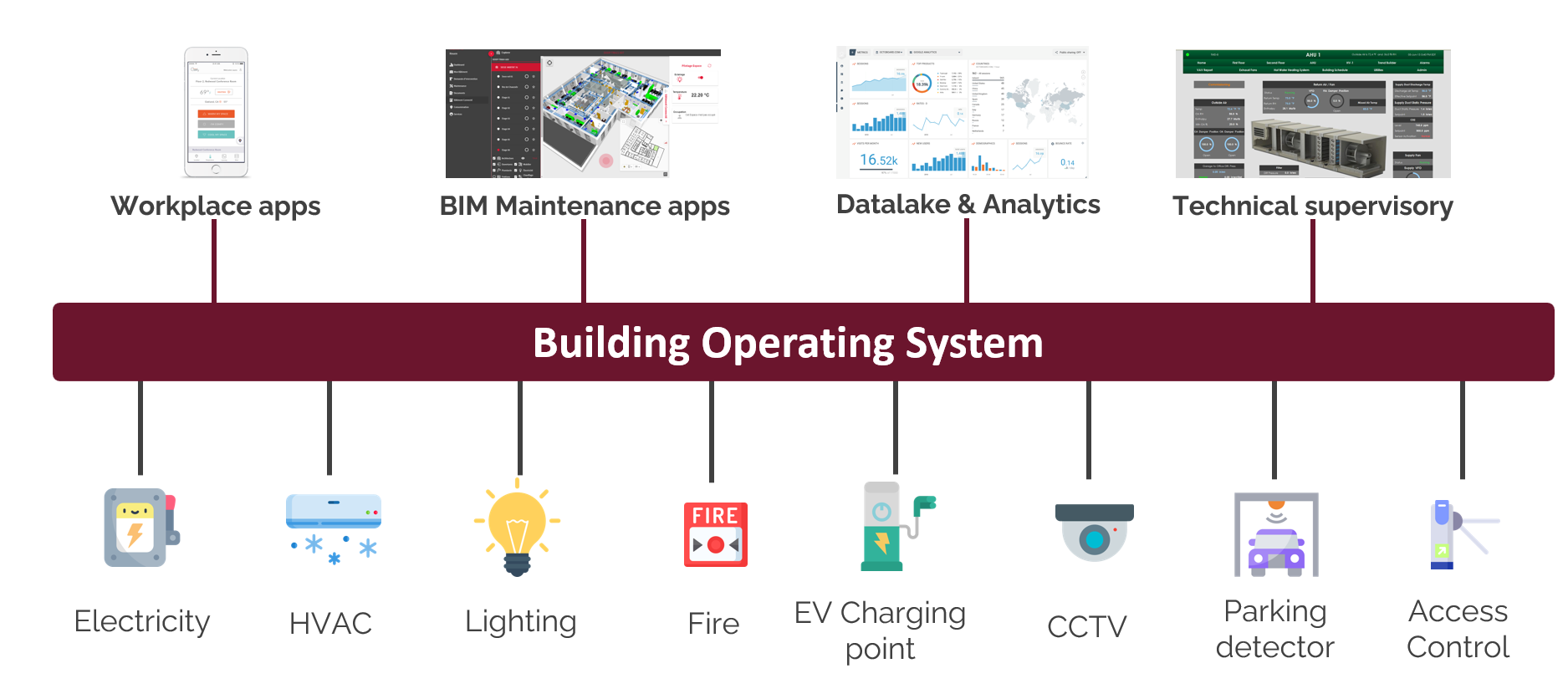Page History
Linksper is a BOS, a middleware between Equipment and Services, a facilitator between data producers and data consumers, an enabler for exchanging data between building applications.
What's a Building Operating system
A BOS is a data layer integrating heterogeneous sources into a single unified interface. Its goal is to provide meaningful information to services so they can easily create added value for occupants, FM, PM, EM or owners...
A BOS allows any digital service provider to easily connect to the building and learn what's inside. Every piece of data in the BOS is self described making the deployment of a service very easy and automated (similar to an app installation on a phone) and avoids any change to the current infrastructure of a building every time a new service is added.
Explore the Core principles of a Building Operating System
Linksper
Linksper is a BOS designed & edited by VayanData. It is Niagara Framework based, standardized, fully connected with many services and easily extensible.
Linksper has four pillars:
- Dynamic Data integration: all the data from traditional BMS equipment, IoT and heterogeneous data coming from silos
- Static Data integration: all the models used to describe the building and its assets like a BIM model, a CMMS equipment tree, a metering hierarchy...
- Internal apps: used to visualize data and monitor service connections
- Services integration: several tools to facilitate integration of external services using a well documented API and generic real-time connectors
Learn more with the Introduction of Linksper
Content
| UI Children |
|---|
| Tip | ||
|---|---|---|
| ||
Confluence spaces are great for sharing content and news with your team. This is your home page. Right now it shows recent space activity, but you can customize this page in anyway you like. |
Complete these tasks to get started
- Edit this home page - Click Edit in the top right of this screen to customize your Space home page
- Create your first page - Click the Create button in the header to get started
- Brand your Space - Click Configure Sidebar in the left panel to update space details and logo
- Set permissions - Click Space Tools in the left sidebar to update permissions and give others access
Recent space activity
| Recently Updated | ||||||||
|---|---|---|---|---|---|---|---|---|
|
Space contributors
| Contributors | ||||||||||
|---|---|---|---|---|---|---|---|---|---|---|
|
...