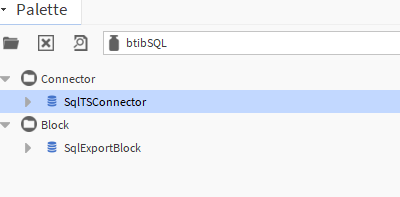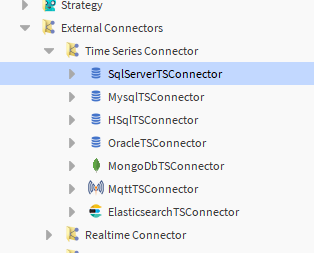Summary
Sql Time Series Connector it is the component which is responsible sending histories to the an sql instance in a Niagara station.
Implementation
- Open the btibSQL palette.
- Drag and drop the SqlTSConnector to Services > Btib Service > External Connectors > Time Series Connectors.
- Double click on the connector fill the connection details.
Properties
- Status : Connection status
- Fault Cause : The error message status.
- Enabled : Enable/Disable the component.
- Last Attempt : Datetime of the last connection attempt.
- Last Success : Datetime of the last successful attempt
- Last Failure : Datetime of the last failure attempt.
- Database Device: The database device to use.
- Database Name: The name of your database/namespace.
- DateFormat: The desired format of the dates
Advanced Config
- Nan Values Policy: The policy for nan values (send or ignore).
- Infinite Values Policy: The policy for Infinite values (send or ignore).
Actions
- Ping : Ping the MongoDB cluster.
Fault Causes
- Unable to connect : verify the your connection parameter (Host name, port ...), you can try to ping.