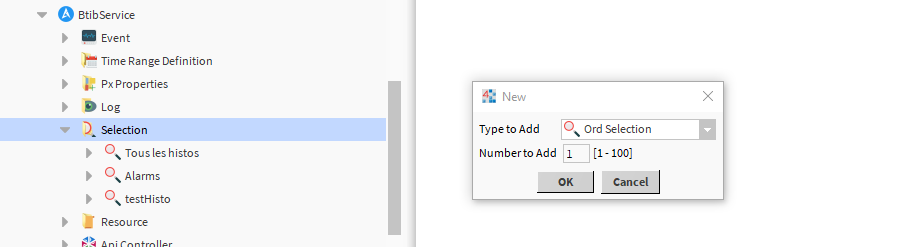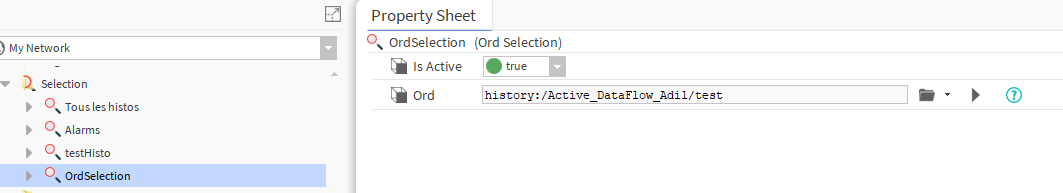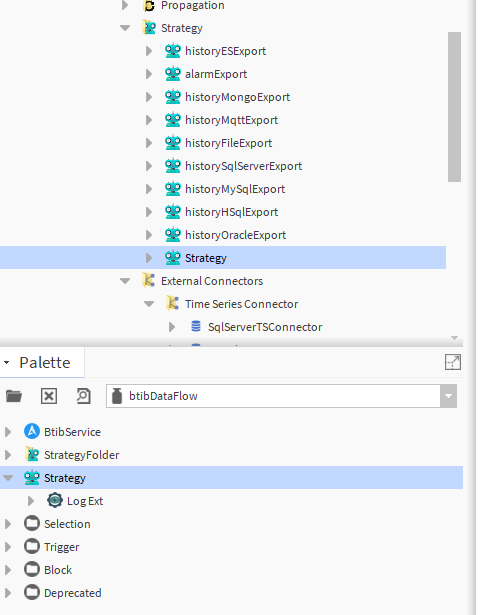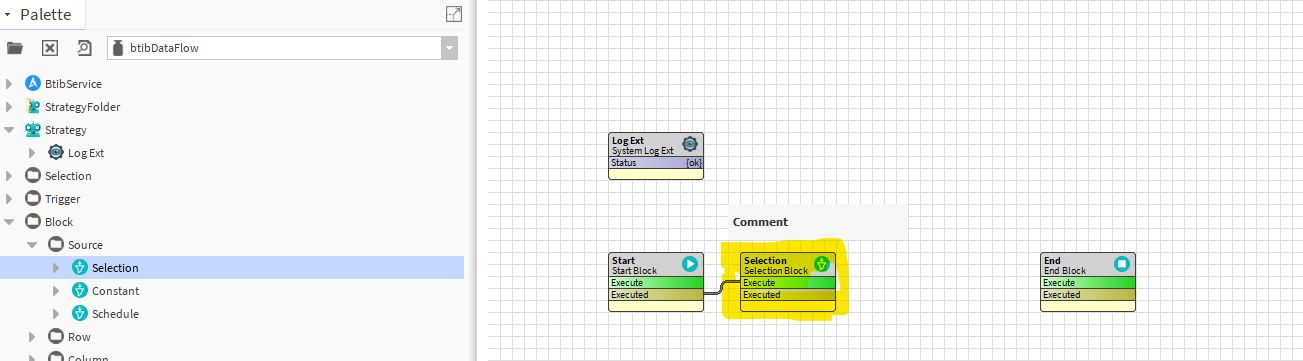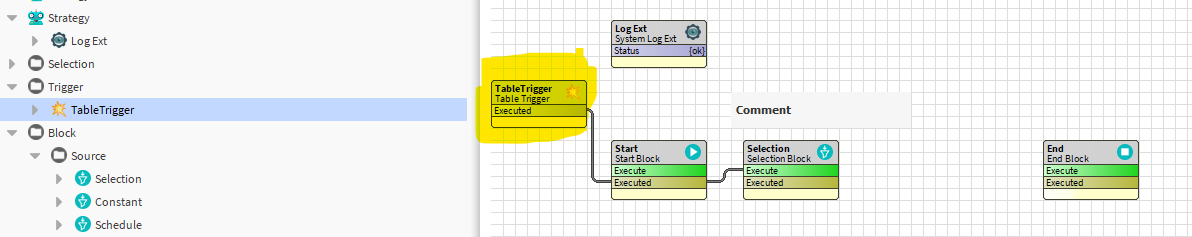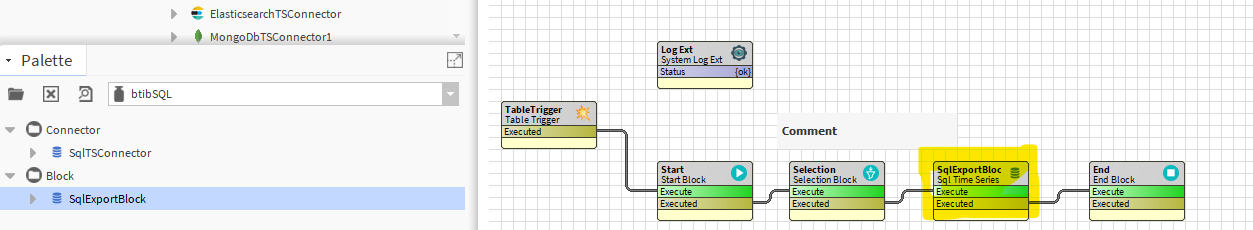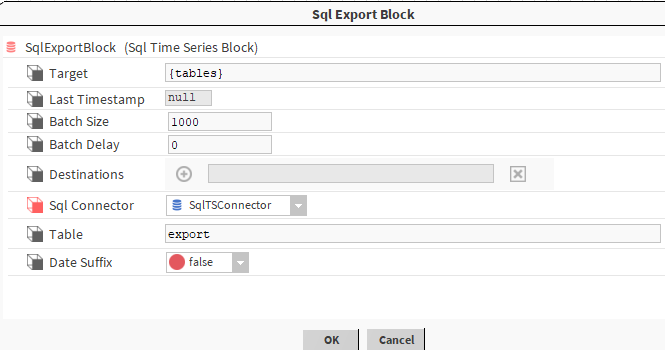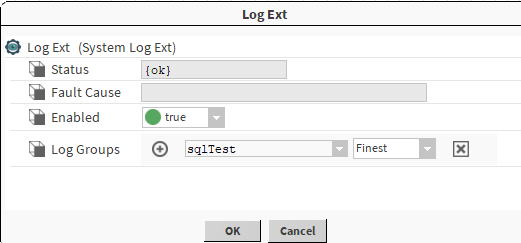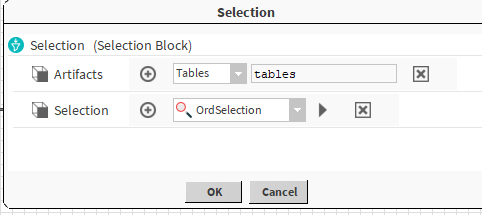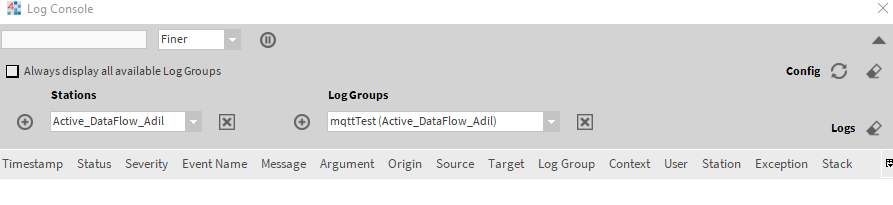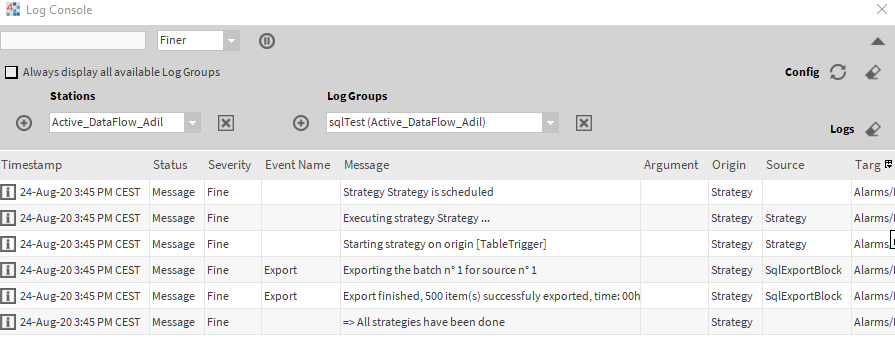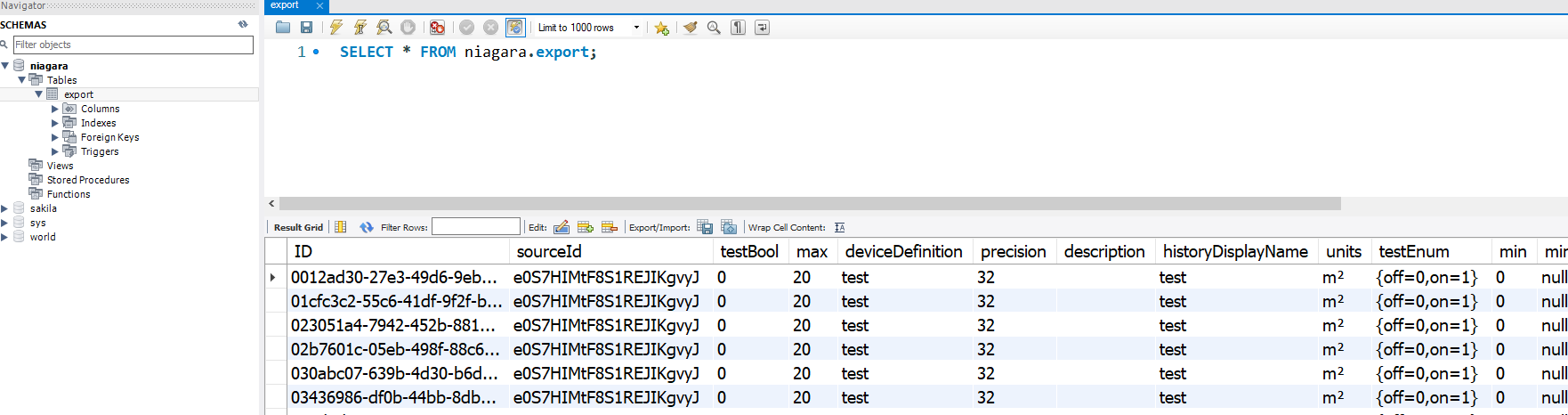Export histories
- Go to the selection folder and create a new ord selection.
- Fill the ord to select histories.
- Go the the strategies folder and create a data flow strategy.
- Add a selection block.
- Then a trigger block.
- And finally a mqtt export block.
- Configure the export block.
- Enable the log ext.
- Choose the selection we created before.
- Open the logs console.
- Then trigger the export.
- You should see the output on the console.
- Now verify data on MySQL workbench.