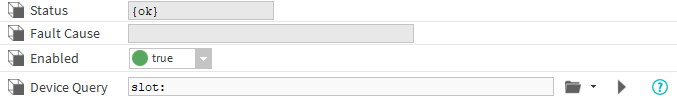Summary
The ReferenceExt allows a Reference to send data to a remote Service.
Implementation
- First you must setup a RealTimeConnector and a parent Device with a DeviceExt.
- Drag and drop the ReferenceExt from the palette to any Reference.
- If needed change the Device Query to target the Device with a DeviceExt and initialize the ReferenceExt.
Properties
- Status: Status of the ReferenceExt.
- FaultCause: Message that complements the ReferenceExt status (generally used to explain the reason for an initialization failure).
- Enabled: Indicates whether the Extension is enabled or not.
- DeviceQuery: Ord to the related Device.
Actions
- SendReference: Send the reference message
Fault Causes
- No Device Found : Make sure that your query points to a component that contains at least one device extension.
- Cannot Send Message : Make sure the the extension is working and the connector too.
- Extension Is Disabled : Try to enable your device extension.