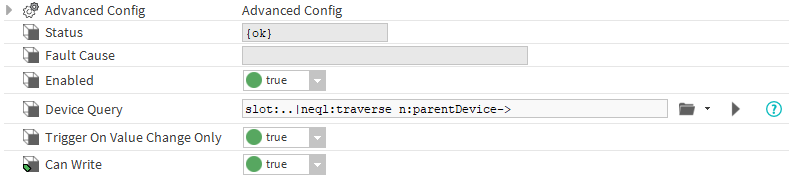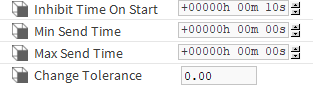Summary
The PointExt allows a point to interact with a remote Service.
The Point will be able to send data but it will also be possible to modify the point from the Service.
Implementation
- First you must setup a RealTimeConnector and a parent Device with a DeviceExt.
- Drag and drop the PointExt from the palette to any Point.
- If needed change the Device Query to target a Component with a DeviceExt and initialize the PointExt.
Properties
- Status: Status of the PointExt.
- FaultCause: Message that complements the PointExt status (generally used to explain the reason for an initialization failure).
- Enabled: Indicates whether the Extension is enabled or not.
- DeviceQuery: Ord to the related Device.
- TriggerOnValueChangeOnly: By default a value is sent only if the extension detects a change. but you can change this by switching this property to false.
- CanWrite: Determines whether the database can change the value of the parent WritablePoint through a command.
Advanced Config
- InhibitTimeOnStart: Delay the messages sent during the station start.
- MinSendTime: The Minimum time between two sent messages. Any attempt made during this interval will be cancelled.
- MaxSendTime: If the value is different than zero, messages will be sent periodically.
- ChangeTolerance: Available only on NumericPoints. Determines the smallest change in the out value which will send a message.
Actions
- Initialize : Register the point and initialize the connection with the Service.
- Disable : Disable the extension.
- Clean : Unregister the point.
Fault Causes
- No Device Found : Make sure that your query points to a component that contains at least one device extension.
- Cannot Send Message : Make sure the the extension is working and the connector too.
- Extension Is Disabled : Try to enable your device extension.