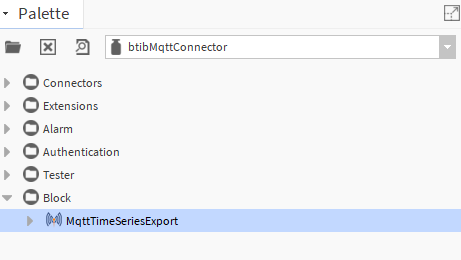Summary
Mqtt Export Block is a terminal dataflow block that exports data using a Mqtt Server.
Implementation
- Open the btibMqttConnector palette.
- Drag and drop the block to your dataflow strategy.
- Double click on the block and fill the parameters.
Properties
- Target : The Next Target not used here.
- Last Timestamp : The last export timestamp.
- Batch Size: The size of the batchs to be processed.
- Batch Delay : Time to wait between batchs.
- Destinations : Last export destinations.
- Mqtt Connector : The connector to use.
- Collection: The destination collection.
- Topic: The destination topic.
Actions
- Execute: Executes the block.