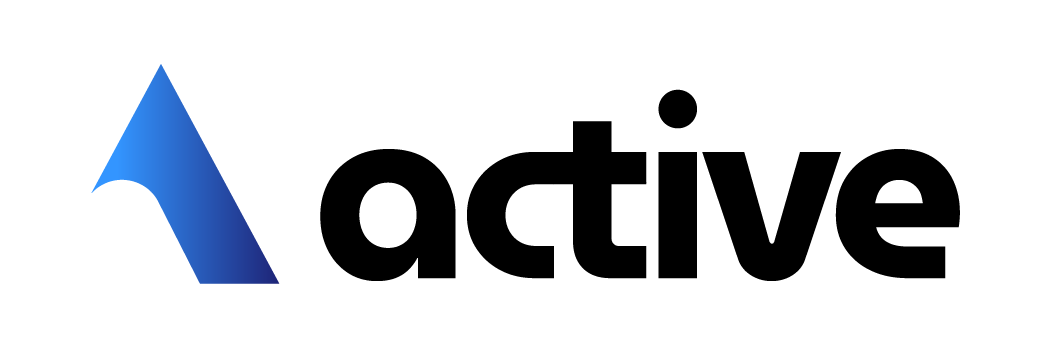Download Mosquito
To download the mosuito mqtt server we recommend the official website.
-
Open the linkhttps://mosquitto.org/download/.
-
Choose the version for your OS. in my case is windows.
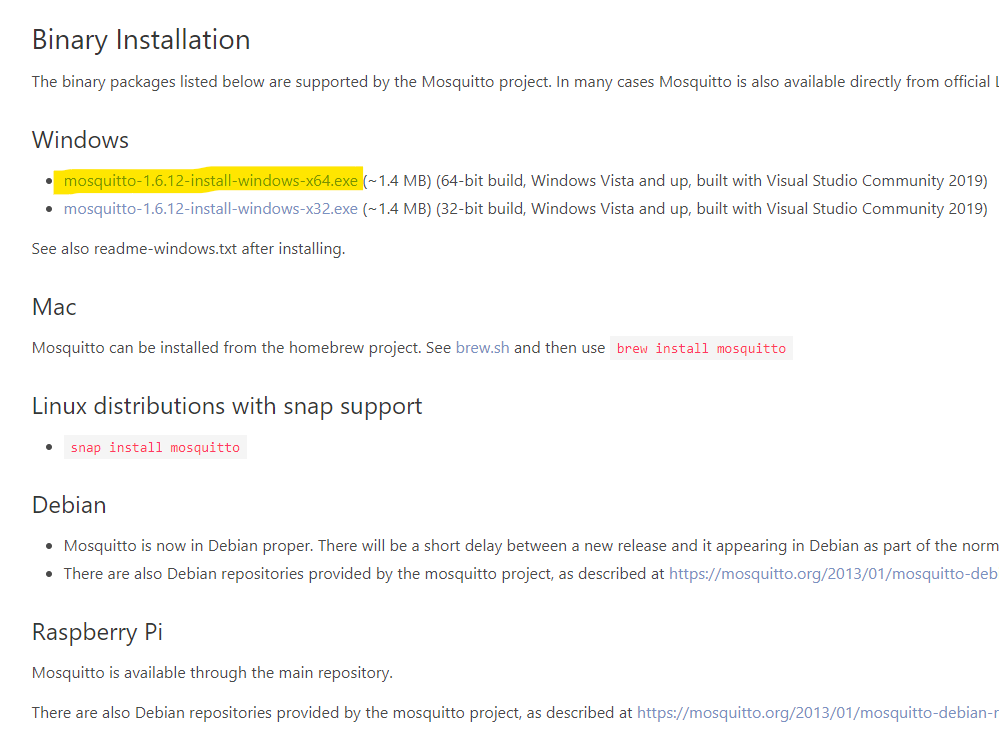
-
A exe file will be downloaded.
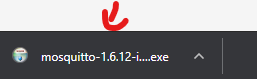
Install Mosquito
-
After it finishes, Go to the download folder then run the setup file.
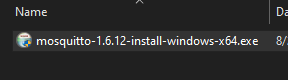
-
Then next.
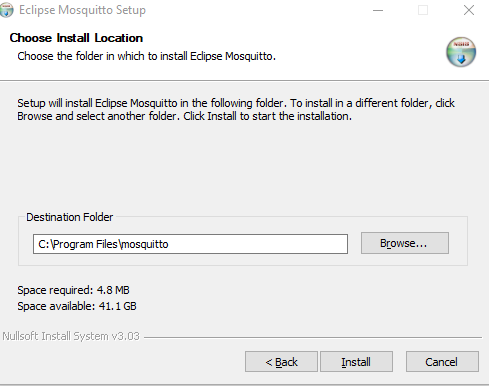
-
then finish.
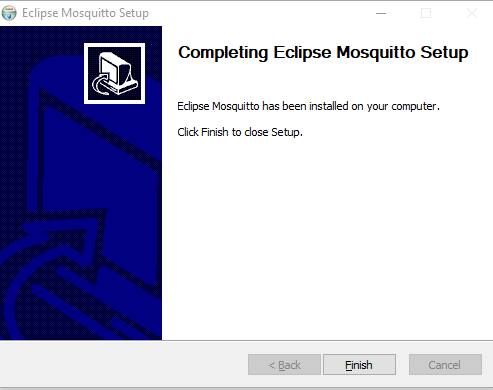
-
Open the task manager → services and verify that the mosquito is up and running.
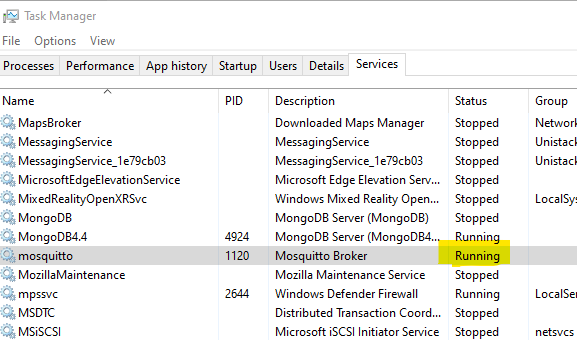
Next
Step 2 Setup the mqtt timeseries connector