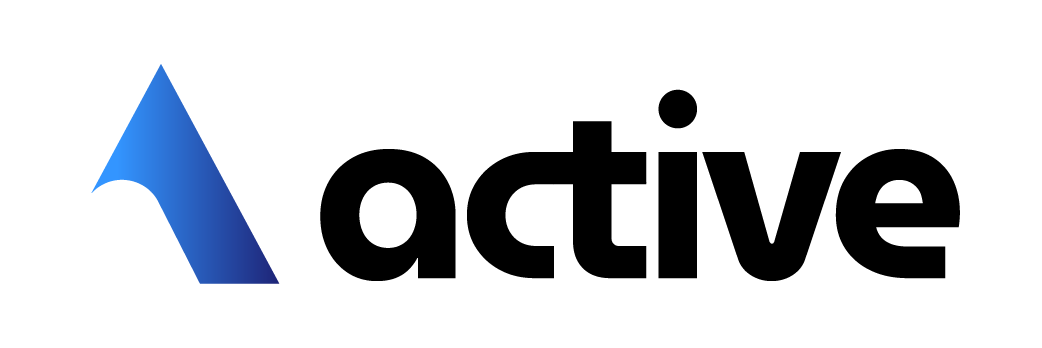Step 2 Setup the mqtt timeseries connector
After mqtt successful setup now we will setup the time series connector to point to this instance.
Setup the connector
- Go to the btibMqttConnector palette.
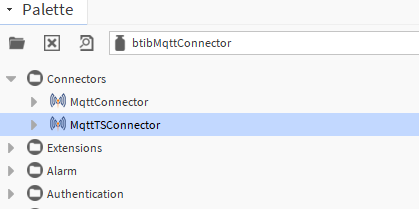
- Drag and drop the connector in the BtibService → External Connectors → Time Series Connectors folder.
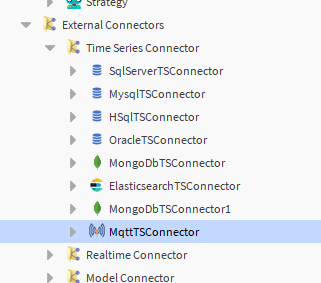
- Double click add the connection details.
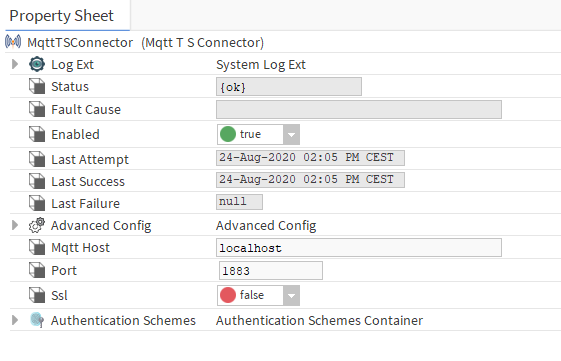
- You should see an OK status if not verify the connection details.